Captune: Simple Music App with Productive User Interface
Sennheiser is famous for making world class music system such as headphones and they have loads of excellent headphones out there in the market. However, recently Sennheiser has launched a new mobile called Captune, which is a music player for Android and iOS. The main thing about Captune is this is very simple, easy to use and good looking app with decent functionalities those may let you manage your headphones as well as songs with ease. Talking about the price, Captune is completely free and there is no in-app purchase as well. Check out all the functions, UI, and tips and tricks about Captune down below.
Captune: Simple Music App with Productive User Interface
When talking about the Captune, the first thing that comes to our mind is the user interface, which is pretty good looking, and you might get even better interface based on the mobile you are using currently. By default, it has a black interface or Night mode. However, this is possible to change the color or theme of Captune whenever you want. There are blue and white interface settings right there in the app.
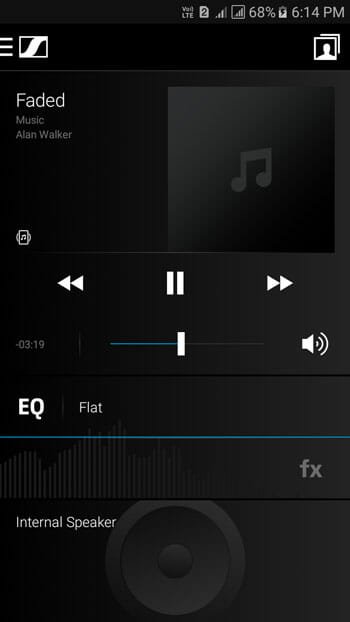
Next thing that comes to the mind is headphone management and profile settings. Captune lets you manage all the headphones that you have. Although this is not possible to organize your wired headphones but you can certainly manage all the wireless headphones using this app. The best part is you can create profile, which will let you change all the settings based on the headphone. This is possible to assign a headphone with the profile that may assist you get better sound quality right away.
Regarding the ‘Equalizer’, you can find some basic functions as well as custom features those will help you get better sound based on the track. Apart from opting for Flat, Rock, Jazz, Classical etc. you can also create your own Equalizer so that the song matches with it and the result gets better. Just tap on the EQ button visible in the middle of your screen to get it done. Following that, you can change whatever you want.

The volume level does synchronize with system’s media volume level. That means, if you change the volume using your volume up/down button, the media player volume will get changed. This is possible to fetch songs from various locations including a Remote Server. For that, you need to be connected to the internet and connect the remote server right from the app.
This is very easy to manage all the songs within the app since there is no such complex functions available in the app. Just tap on the current song name and head over to a location. Following that, select the song to play it.
Final Word
Considering all the features of user interface of Captune by Sennheiser, this seems to be a good music player for Android as well as iOS. However, there is nothing new in this app as compared to a high-end music player. But, for Sennheiser headphone users, this app seems to be useful.
If you like, you can download Captune for Android from here and for iOS from here. Make sure; you have Android 4.1 or later version and iOS 9.0 or later version.