How To Manage, Backup, Restore Call Logs On Android
There is no doubt that Android is one if the best platforms to develop apps for. There are loads of Android mobiles available in the market, and you can find several apps on Google Play Store. Not only apps but also hundreds of games are available on Google Play Store, and that makes it even better. It doesn’t matter whether you use Android mobile or iOS, but you can certainly find one thing common – Call Log. Call Log of every mobile assists user to check who did call you, and you called whom. However, if you are changing your mobile, here is a couple of apps that will let you manage, backup and restore call logs on Android within moments.
Manage, Backup, Restore Call Logs On Android
1] Call History Manager
Call History Manager is a multi-functional app for Android that is available for Android 4.0 and later version. This app is free, but if you want to hide ads, you need to purchase it for ₹60. Talking about the features, here are some of them you might like,
- Call history manager: This feature will let you manage everything. Let’s say you want to manage incoming and outgoing calls, find out who did call you and vice versa. Everything is possible in this tab.
- Advanced search: let’s assume that you want to search for a particular contact, who did call you or you called him/her. Apart from that, you want to find out call timing and all. Therefore, Advanced Search feature will perform the job pretty well.
- Statistics: it will show you a visual graph of incoming, outgoing, missed calls, etc.
- Fake calls: this is one of the best features of Call History Manager. You can add a fake call on Android.
- Export in Excel file: this is another very useful feature. You can export your search result, call history, etc. to .xls file, which is compatible with MS Excel.
There are many other tiny features included in this app. Talking about the user interface, it is quite cluttered. That is because it has advertisements. Again, if you want to get rid of advertisements, you need to purchase the pro version for ₹60.
To get started with Call History Manager, at first download it from Google Play Store. After opening it on your mobile, you can find a screen something like this,
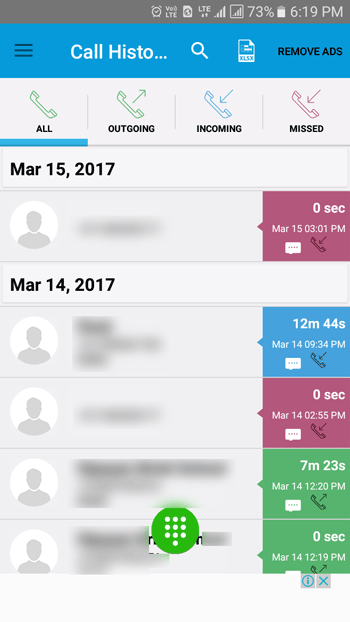
Now, you can navigate to different options from the three-dotted button. By clicking on that button, you can find all the option such as Call History, Advanced search, Statistics, Add Fake calls, etc. As this is also possible to backup entire call manager, you can go to backup/restore to use that. If you like, you can download it from here.
2] Call Blocker & Call Logs Backup
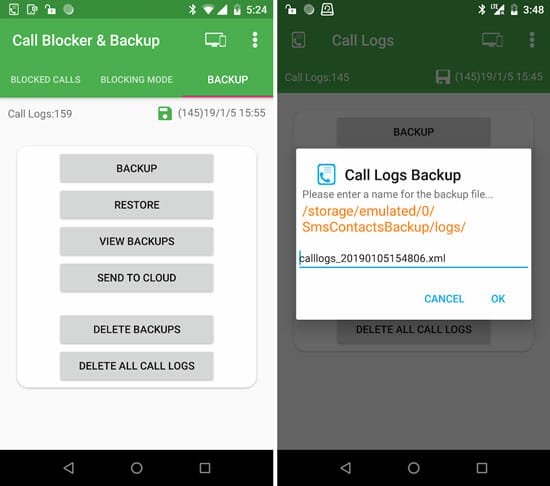
This is a multi-purpose android application that allows users to block unnecessary calls from unknown callers. Along with that, you can backup the whole call logs to move it from one mobile to another. This is possible to view, share, restore the backup on any mobile. The best thing is you can send the file to any FTP server right from the app. Call Blocker & Call Logs Backup app is available for free; and you need android 4.0 or later version to install. This app looks pretty good. You should not find any problem since all the options are well-documented. It doesn’t come with any unwanted option to consume your valuable time. Just open up the app, select what you want to do, and perform that accordingly.
3] Super Backup & Restore

Super Backup & Restore is another application that helps you backup your entire call logs, contacts, etc. Not only that but also you can backup your apps, SMS, bookmarks, calendar, etc. It works smoothly on non-rooted android mobiles. However, if you have a rooted phone, you can do even more. For example, you can backup app data so that you can move the complete app from one mobile to another. This is very easy to use this application. If you choose Call Logs, you can find some options such as Backup, Restore, View backups, Send to cloud, Delete backups, etc. You can perform the task as per the options. You can keep the backup in your mobile or you can send it to someone or save it on Google Drive, Dropbox, etc. right from this app. Talking about compatibility, you need android 4.0 or later version.
4] Titanium Backup
If you have a rooted android mobile, there is nothing better than Titanium Backup. It does support almost all android mobiles. From backing up the app data to store SMS, call logs, contacts, etc. – everything is possible with the help of Titanium Backup application. The best thing is restoring data with this app. You can restore multiple things at once. In other words, there is no need to spend countless time to restore all the data one by one. You need to select everything once and it will do the job accordingly. It has a free version. However, the paid edition is required to unlock all the features mentioned above.
5] Use IFTTT
It is quite time consuming to set things up but if you can do the job, it will perform much better than all the other apps of this list. As you already know, IFTTT is an automation tool that allows users to perform various tasks in automation. There is no need to check everything manually since IFTTT applet can execute all the commands with ease. You need to create an applet. Do choose your Android Phone Call as the source and Google Drive, Dropbox, OneDrive, etc. as a destination. It will keep saving your call records automatically.
How to check call list
Call history pl guide
How i download call history manager,,playstor not showing the app
How can i download call manager? Playstore does not supports it
I want to know call history
Thank you for your article, there is now a free netflix app on mobile phones, you can download it and enjoy it.