How to Get 5TB Free Cloud Storage for One Year
There are so many cloud storage providers such as Google (Google Drive), Microsoft (OneDrive), Dropbox, Box, MediaFire etc. However, any of them, doesn’t provide even one Terabyte of free space to store files. However, here is a brand player in Cloud storage field, which offer 5TB of free storage for one year.

BigStash is going to become one of the most attractive and useful cloud storage provides, which is currently offering 5TB of free space for first time users. BigStash is currently under development and the work is running behind the screen to provide more user friendly user experience.
When it comes to trustworthy cloud storage, Google Drive, OneDrive, Dropbox, Amazon etc. comes first. However, now it seems the game is going to change since BigStash is providing so much space for free. Amazon Cloud Drive provides 5GB of free memory for first time users. On the other hand, Google Drive, Dropbox and OneDrive also give around 10GB of free space. At such moment, the beta version fo BigStash sis providing 5TB of free memory.
On the other hand, BigStash works fine with Mac as well as Windows PC. Although, the app is still under development for Mac but you can get the stable version app for Windows. The Windows version of BigStash works fine with Windows 7 and later versions including Windows 8, Windows 8.1 and Windows 10 technical Preview.
Regular Pricing of BigStash
As of now, BigStash is in beta version. That is why they are providing so much free memory. However, the regular pricing is pretty expensive compared to Google Drive.
100GB – $15 per year
200GB – $30 per year
500GB – $70 per year
1TB – $100 per year
2TB – $200 per year
5TB – $500 per year
Nevertheless, you do not have to spend a single cent. Hence, why don’t you try this?
How to get 5TB free cloud storage from BigStash?
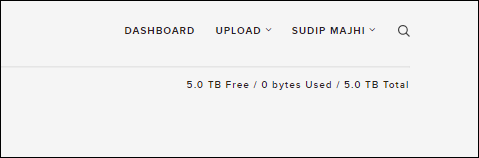
This is however very easy to bypass regular pricing. All you need to do is just participate in the bets program. Just head over to the BigStash website and sign up for the beta program by entering your email ID. That’s all!
BigStash app for Windows and Mac
The user interface is pretty good and comes with minimum features. Actually, BigStash itself has few features only to upload and download folders. YES, you can only upload and download folders. This is not possible to work with single files. Anyway, at first download the BigStash app for Windows or Mac. You must have .NET framework 4.5 to install it. After installing and opening it in your PC, you will get a screen something like the following picture;

Just enter your BigStash credential to connect your BigStash account. After that, you will get the following screen;
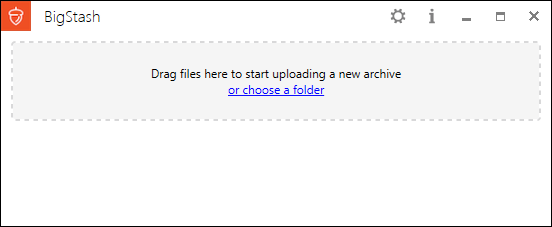
Just drag and drop your folder on the specific area to upload folders quickly.
The next big thing is you can directly connect your Dropbox account with BigStash cloud storage. For that, you may have to authenticate your Dropbox account.
Bottom Line
When you do not have to spend a cent, you should try to this offer and get 5TB of free storage. Hope you will enjoy your storage for next one year.