Best Websites to Share Large Files Online
Days are gone when you had a 2MB file or maximum 10 MB file. Nowadays, we often share 2GB of the 5GB file with friends or anybody else. If you often share large files, or you want to send a large file with a friend, but you do not know what you should do, here are some best websites and tools to share large files online. There are tons of free and paid methods where you can upload your large file. However, you should check the security and safeness before uploading any personal file. With the help of these tools, you would be able to share any kind of file including document, image, ZIP file, videos, audio, or anything else.
Best Websites to Share Large Files Online
1] File Dropper

File Dropper is the best when you need a basic interface with all the essential options. You can share any file including image, ZIP file, document, etc. With the help of File Dropper website. The only limitation is you can upload the 5GB file at a time. On the other hand, if you have a PRO account, you can share up to 250GB at once. Although it says that you can upload an image without any problem, we got an issue while testing it with a single image. It came up with “An error occurred” error message. Otherwise, File Dropper is a pretty good app to share large files online.
2] Pcloud

Pcloud is another awesome tool that comes with the same plan as File Dropper. Being said that, you can share up to 5GB file at a time. However, the workflow of this app is pretty different. You need to enter an email address along with your email address to send the file. However, it won’t use any Google Drive or any other cloud storage except their cloud server. Talking about the supported file, you can add any file including image, video, audio, text, etc. After opening the website, upload the file that is less than 5GB of size and enters all the details to send it to the person you want.
3] WeTransfer
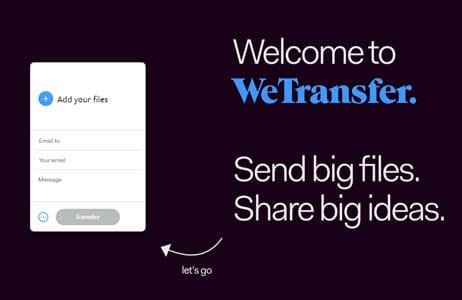
WeTransfer is yet another handy website to send large files online within moments. You can send your big data via email attachment as well as a link after uploading it to their server. The FREE version of W Transfer allows users to send up to 2GB of a file at once. On the other hand, the PLUS version or PRO version lets you send 20GB of files at once. You can also store 100GB of files with the help of WeTransfer. You can password protect your files, personalize your profile, choose your background image, and customize your email before sending any file with WeTransfer Plus.
4] DropSend

DropSend is the most useful tool in this category since it allows you to send up to 8GB of the file at once. Although you can send any file you want, this is recommended to send image and audio only, as per the official statement. On the other hand, all the files are encrypted with 256-bit AES encryption. Therefore, you can find top-notch security. From personal to professional, you can send any file you want with the help of DropSend. To send a file, you need to enter your email address, the recipient’s email ID, subject and a message. The best thing is you can send one file to multiple people at once.
5] Transfer Now

When you need an average file size limit alongside some awesome security and functionalities, you can start using Transfer Now app, which is available for free and you can use it from any device you want. This tool allows you to send up to 4GB of the file at once. The best thing is you can lock down your file with a password. Hence, only you can send the password, and only you can open the file. You can send the password to the recipient so that you can let him/her open that for you. On the other hand, you can schedule the sending so that you can send a file at a predefined time you want. The user interface of Transfer Now is pretty good, and you can understand this comprehensive tool within moments.
6] Plus Transfer

Plus Transfer comes with a very basic user interface and features. As mentioned earlier, the interface is pretty, neat and clean and you cannot find any clutter on the website – apart from a single advertisement. Following that, you can upload almost any file you want but make sure that is less than 5GB of size since that is the only limit of this web application. After uploading, you would be able to add an email ID of your recipient and enter a message. You have to enter your email ID so that Plus Transfer can initiate the transfer. It transfers file within moments, and that is the advantage of using Plus Transfer.
7] Send Files

The quality of the Send Files server is much better than some other tools mentioned in this list as mentioned above and that is the plus point of using Send Files instead of others. Another advantage of using this web app is it allows you to send up to 18GB of files at once. This is needless to mention that you can share almost any file including image, document, text, video, audio or anything else. Although you can send files nakedly, this is recommended to create a ZIP file before uploading to the Send Files server. As usual, you need to enter your email ID and the recipient’s email ID to send the file/s. The best thing is you can send the entire directory instead of one file at once.
Final Word
There are more other tools available in this category. However, these tools are pretty good, and you should not find any issue like lagging, error, etc. while using them for your benefit.
Thanks for the chance of choice. I personally have a good experience with https://www.plustransfer.com/
Now, when need to transfer more, more than 5GB, I use the Sendtransfer – https://www.sendtransfer.com/
They can handle up to 10GB. Works well.
Good Luck!