Best Websites And Apps To Download GIFs And Videos From Twitter
Undoubtedly, Twitter is the most significant and most exciting micro-blogging website out there, which is being used by millions of people from across the globe. People can write text, upload image, video, as well as GIF on Twitter so decorate a tweet. If someone has uploaded a meme or any random GIF or video and you want to download that, you should take a look at this article. Here are some of the best websites and apps to download GIFs and videos from Twitter.
Best Websites And Apps To Download GIFs And Videos From Twitter
1] Tweet2gif
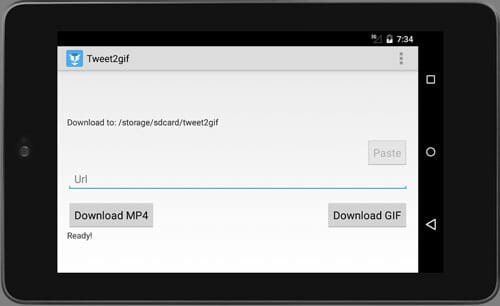
Tweet2gif is an Android application that lets you download animated graphics and video from any public tweet. No matter how long the video is, you can download that to your mobile within moments. It doesn’t require any authentication or so, but you have to enter the tweet URL so that it can fetch the content for you. In this app, you can find two options, i.e. Download MP4 and Download GIF. If your tweet has a video file, you need to tap the first option. However, if your tweet has a GIF, you need to tap the second option. Following that, you can find the file in your gallery. Before downloading, make sure that you have Android 4.1 or later version. Download
2] GIFwrapped

GIFwrapped is an iOS application that you can download on iPhone as well as iPad without any problem. The user interface looks cluttered, but it does the job pretty well and without any lag. Like any standard Twitter video or GIF downloader, you need to provide the URL of tweet. Following that, you can find an option to save the file in your library. The only problem with GIFwrapped is that you can find tons of advertisements on the interface, and it requires to pay $1.99 to remove them. Before heading to the iOS App Store, you should ensure that you have iOS 11.0 or later version. Download
3] GIF | Video | Tweet Downloader
This is another Android application that does what the name defines. In other words, if you do not like the first app on this list, you can head over to Google Play Store to download this app on your mobile running Android 4.4 or later version. It doesn’t come with spyware, but you can find some advertisements. As usual, you need to enter the exact tweet URL so that the app can get your video or animated graphics. Download
4] Twitter Video Downloader
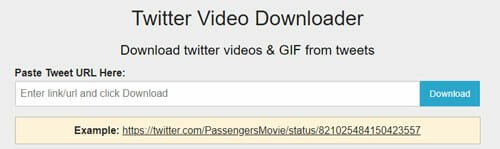
This is a web tool, and it can be used from any device to download a public video uploaded on Twitter by a user. This website allows you to download videos in various resolutions so that you can choose the size according to your available bandwidth. For instance, you can download a video in 480x270px, 640x360px, and 1280x720px. Like a standard twitter video downloader, you need to enter the tweet URL that you might have already copied. Visit website
5] SaveTweetVid

SaveTweetVid is a simple website to help you download GIF and video from Twitter. As this is a web tool, you can utilize it on any device, including Windows, Mac, Android, iOS, etc. This is possible to download a video in various resolutions such as 270p, 360p, 720p, etc. The best thing is that you can extract and download audio from a video. Another useful feature is that you can save the file in your Dropbox account directly. For that, you have to enter the Dropbox login credentials. Visit website
6] Download Twitter Video

This website has nothing new, but it does the job quite faster, and that is why you should give it a try. You can download the videos in HD quality and convert video to audio before downloading. You can mainly find two options, i.e. Download MP4 and Download MP4 HD. If you choose the second option, your video will be downloaded in the highest possible resolution. However, if you choose the first option, your video will be downloaded in standard resolution. The UI of this website is pretty good, and you should not find any unnecessary advertisements to distract you from doing your job. Visit website
7] TWDown

TWDownload is another typical website that lets you download GIF and video from Twitter. Like some of the above-mentioned websites, you can find options to choose a resolution according to your requirements. For example, you can select 720p, 270p, etc. The last option is “Convert to MP3,” and it does what it says. That said, you can download only audio from a video uploaded by a Twitter user. To download a video, you do not have to go through a lot of steps since it has a one-click download facility. No matter if you are using a Windows or Mac computer, you can certainly use TWDown on your PC. Visit website
8] Download Twitter Videos – Twitter video downloader
This is probably the easiest method to download a Twitter video to your Android mobile. It has an uncluttered user interface so that users can utilize it freely. It doesn’t matter if you want to download a video or GIF, you can enter the tweet URL to fetch the data. Like some of the online tools, you can choose different resolutions if your entered URL contains a video. You can see some standard resolutions such as 360p, 180p, etc. On the other hand, you can download the same content in 720p too. It comes with an in-built video player so that you can play the file before downloading. If you are ready to download, you should ensure that you have Android 4.0.3 or later version. Download
This is recommended not to use downloaded content as your own since you may infringe on someone’s copyright.