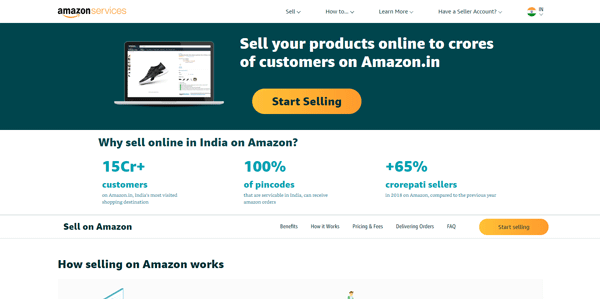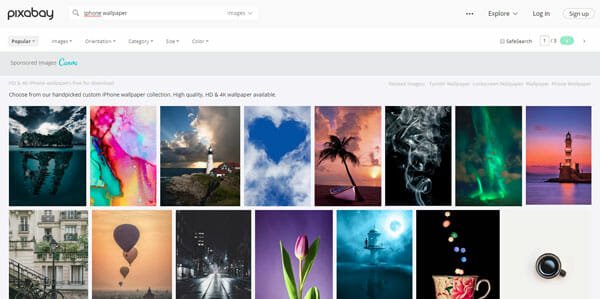Best Voice Typing Tools To Write Projects Faster
If you are a writer and you need to finish a project in a minimal period, you should do something different. For example, you can switch to voice typing instead of writing the content using these fingers. As voice typing is a more efficient method, you should check out these voice typing tools to write any project faster.
Before getting started, you should know that none of the following tools is perfect in the initial days. You need to keep using this to know shortcuts, punctuation, etc.
For your information, there are several useful tools for voice typing. Some of them are included in the app when you may need to use a dedicated tool to use voice for writing articles.
Best Voice Typing Tools For Writing Content
1] Google Docs
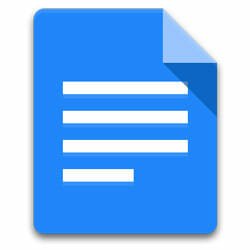
Google Docs is one of the best writing tools that every kind of person can use. It comes with almost all the essential features so that people can get the job done. The most crucial element of this application is voice typing. No matter if you are using a laptop or desktop computer, you can try out Google Docs. For your information, you should have a dedicated microphone for your desktop to start voice typing. To enable this functionality, you need to go to Tools > Voice Typing. Alternatively, you can press Ctrl+Shift+S on Windows or Cmd+Shift+S on the Mac computer.
2] Microsoft Word For Desktop
If you are using a Windows computer, this is very easy to type with your voice in Microsoft Word. Microsoft Word is already the best desktop software for writers, and you can apply voice typing in it. The process is straightforward, and it doesn’t consume much time to be activated. At first, you need to enable Online Speech Recognition. If you didn’t do that while setting up your user account, you could do the same from the Windows Settings panel. To do so, press Win+I to open the Windows Settings panel and go to Privacy > Speech. On your right-hand side, you should an option called Online speech recognition. You need to toggle the button to enable it.
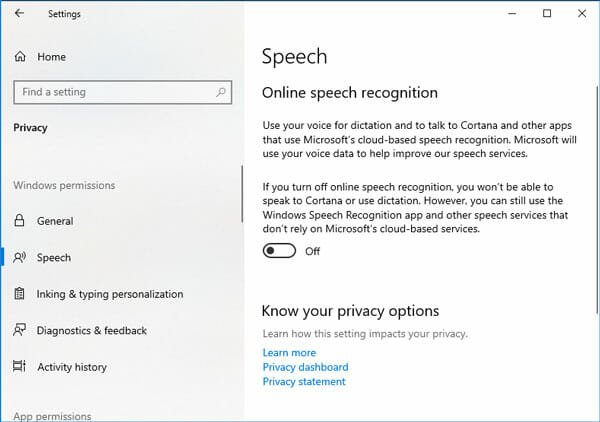
Following that, open the Word and press Win+H. Now, you can say something to your microphone to start typing the texts in Microsoft Word.
3] Dictation.io
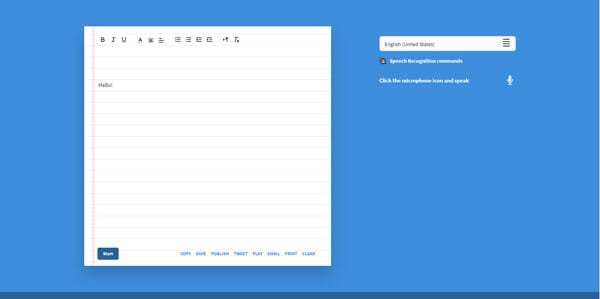
Dictation.io is a dedicated voice typing tool that you can use from any browser. No matter if you are using Windows, Mac, Linux, or anything else, this website is accessible to all the platforms. The good news is that you can type in various languages other than English. For example, there are Spanish, Hindi, etc. Also, you can go through some guides to know how to get started with this web app. The second best thing about this tool is that you can add punctuation using voice commands. The same functionality is not compatible with most of the other tools. Talking about the user name, it has a clean UI so that writers can spend countless amount of time to write something awesome. After writing, this is possible to copy the text, tweet it, play the words, email, or print. Check out the website to know more about it.
4] Speechnotes

Speechnotes is something like the above-mentioned website as it allows you to write something using your voice on a site. The advantage of using it is that you can add punctuation with the help of voice commands. For example, you can say ‘period’ to add a full stop, ‘question mark’ to add “?” and others. The writing panel looks uncluttered. However, some of the essential features are not available in the free version. Dark mode helps you get no eye strain. However, you cannot get the dark mode in the free version. Regarding the price, Speechnotes premium costs Rs. 365/month, and you can find that in the Chrome Web Store. Check out the website.
5] Google Keep

If you are using Google Keep on your Android or iOS mobile, you can check out this process. Google Keep is a great note-taking application that offers lots of features. On the other hand, this functionality gets enabled automatically when you enable GBoard or Google Keyboard on your Android or iOS mobile. However, the default keyboard of your iPhone can also do the same. Therefore, if you own an iPad, and you want to type something, you should check out this tool. As it is associated with the mobile, you do not need to go through any complex tasks to allow Google Keep to recognize the voice. As you can synchronize the content of Google Keep across multiple devices, you can copy the content from your computer.
6] SpeechTyping

SpeechTyping is another website that lets you type various languages with your voice. To be specific, it helps you type English, Hindi, Marathi, Gujrati, Telugu, Bangla, etc. In other words, if you are from India or you want to type some regional languages in India, this website might be helpful for you. It has several tools for different languages, and all of them are well-optimized. After visiting this website, you need to choose the language that you want to type. Following that, press the microphone button/icon on your screen to start typing. As usual, it requires permission to access your system microphone so that you can give voice commands. Unfortunately, you cannot add punctuation in your writing. Visit the website.
Final Word
No matter which website or tool you choose, you should use that for some time. Otherwise, you won’t find anything handy irrespective of the website. If you want to save the content as you type, you should check out Google Docs. On the other hand, the Microsoft Word trick is also useful since it doesn’t require any internet connection. However, the Dictation.io website is another helpful tool that supports all the punctuations.