Best Security And Antivirus Apps For Android
Mobile users often face a lot of problems regarding security and data encryption. If you are using an Android mobile, the chance is higher than using an iOS device. Most of the attackers often attack Android mobiles because of some obvious reasons. If you often face different issues while using an Android mobile, you should check out this article. Here are some of the best security and antivirus apps for Android so that you can make your phone secure from attackers.
Before getting started with these apps, you should know the features, price, compatibility, etc. Therefore, here is everything you might want to know.
Best Security And Antivirus Apps For Android
1] Kaspersky Antivirus

Kaspersky is a well-known security application for different devices, including Android. You can make your mobile secure with the help of this security shield. Some of the important features are antivirus protection, background checking, find my phone, anti-theft, app lock, anti-phishing, and web filter. It has a very safe and secure filter so that it can detect malware and other phishing attacks on your mobile. Also, if your phone doesn’t have an in-built app lock facility, you can get that with this app. You can download this application for free for Android 4.2 or later version. However, you may need to spend some money to unlock all the features. Download
2] Avast

Although Avast has been facing some issues with Google Chrome, you can install this security app on your Android mobile to make it secure. This tool offers a lot of features so that you can protect your device from different aspects. Regarding the features, it has anti-malware service, app lock, anti-theft, photo vault, VPN, power saving mode, privacy protection, firewall, RAM booster, junk files cleaner, web shield, Wi-Fi security, app insights, etc. There is another feature that is quite popular among Avast users, and that is Wi-Fi speed test. Meaningless to mention that you can check your Wi-Fi speed with the help of this option. It requires Android 5.0 or later version, and you need to buy some features to get the fully working version. Download
3] AVG AntiVirus Free

Like Avast, AVG is also facing some issues with Google Chrome, but it is also offering a pretty good anti-malware shield for Android devices. As the name suggests, it is available for free for Android 5.0 or later version. Like other security apps, it has some useful options for your benefits. For example, you can scan apps, games, settings, stop unnecessary background process, use power-saving mode, lock apps with a PIN, password, etc. and more. It has an option to scan Wi-Fi networks for possible vulnerabilities so that you can connect to secure Wi-Fi connections only. On the other hand, you can find a VPN integrated into this tool to browse the internet anonymously. Download
4] Bitdefender Antivirus Free
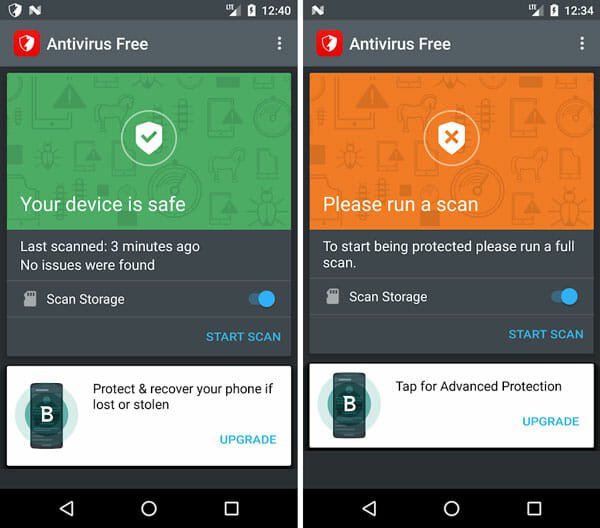
Bitdefender is a popular name in the antivirus and network security industry. You can install the Bitdefender application on your Android mobile running Android 4.1 or later version so that you can get a better device. Like the user interface, it comes with some awesome features. The anti-malware engine of Bitdefender antivirus is handy when you need to scan files, apps, games, settings, etc. Apart from that, it is quite lightweight so that it doesn’t make your phone slow in any way. The free version of Bitdefender is more than handy, but you can unlock all the options by upgrading to the Total Security edition. The highlight of this tool is the configuration as you do not need to change anything to get started with this tool. Download
5] McAfee Mobile Security
McAfee is another convenient mobile security shield for your Android mobile, and it is compatible with Android 4.2 or later version. It is available for free, but you can upgrade it to the PRO version that offers even more functionalities. Talking about the free options, you can get anti-theft and antivirus. On the other hand, you can get a device lock facility, find my phone, app uninstall protection, manage app remotely and more. The paid version has some more options that you can use to get more jobs done. You can find Wi-Fi guard VPN to browse the internet anonymously, block risky websites, guest mode, app lock, etc. The best thing is that you cannot find any advertisement in the paid version. Download
6] AdGuard

AdGuard is an ad-blocking application for Android that you can use to block advertisements on your Android mobile. No matter whether the source is an application, website, or YouTube video, you can block the ad with the help of AdGuard. It is quite lightweight so that you do not face any problem while using it. The free edition of AdGuard is good enough for a regular user, but you can find more options in the paid version. One important feature is the block or allow WebRTC so that you can unlock restricted content on various websites. The user interface of AdGuard is uncluttered as all the options are well organised. Download
7] Lookout Mobile Security
Lookout Mobile Security is yet another security shield for Android 4.4 or later version, and you can download it for free. It has all the basic features like other apps mentioned don this list. For example, you can get antivirus, find my phone, etc. However, the paid version offers some other features so that you can get more out of it. For instance, it includes Wi-Fi security, theft alerts, safe browsing, privacy advisor, lock & wipe, etc. The UI of Lookout Mobile Security is neat and clean. This is one of the reasons why people like this application over others. Download
These are some of the best security and antivirus apps for Android. I hope this will help you to make your phone secure.
