Best Reverse Image Search Engines to Search Images Online
If you have an image and you want to find some similar images based on that, do check out these best reverse image search engines. You can use these reverse image search engines on the computer as well as mobile. However, you may need to enable the Desktop version while using a mobile to use these sites.
Before getting started, you should know what a reverse image search engine is.
What is reverse image search engine?
Reverse Image Search Engine is such a search engine that helps you find out similar images. For example, if you have a girl’s photo who is using Facebook in that picture, you can use the same picture to find out more images of a girl who is using Facebook. In other words, instead of writing a situation that you cannot describe in 3-4 words, you can use an image to find more similar pictures within moments.
Best Reverse Image Search Engines
Although there are so many reverse image search engine apps and sites, this following list contains all the stuff that we have personally used and got a decent result.
1] Google Image Search
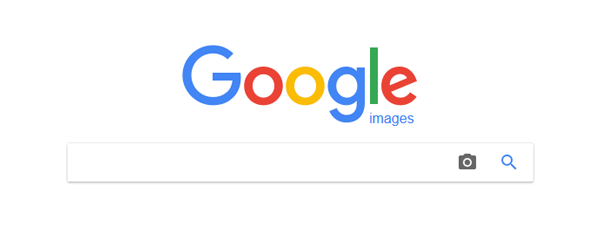
Apart from finding images based on text keyword, you can make reverse search with Google Image Search. This is not that difficult and there is a very high chance to get similar image since Google indexes millions of sites. To use this tool, open Google Image Search, and click on the Camera button. Hence you will get two options eg. Paste image URL and Upload an image. If you have the image on your PC, use the second option. Otherwise, paste the direct image URL by selecting the first option. Therefore, you will get all the images based on your search.
2] Bing Image Search

Although people do not use Bing search engine a lot since there is Google, you can definitely use the Bing Image Search for finding a similar image on the go. This is very helpful when you need to find an image related to almost anything. As usual, you can upload an image if already have one on your mobile or PC. On the other hand, this is also possible to paste image URL if you want. To use it, you can find a camera button next to the search bar that you need to click on.
3] TinEye

If you do not care whether the final result is a premium image or free, you can definitely opt for TinEye. Apart from some free sites, it indexes a lot of stock image sites like iStockPhoto, BigStockPhoto, Shutterstock, and more others. Like Google Image Search, you can either enter the image URL or upload the image. The best thing is if you want to sue this site on mobile, you do not have to enable Desktop version.
4] Image Raider

If you want a huge reverse image search engine that used Google, Bing as well as Yandex, Image Raider is the option that you need to choose. This awesome image search engine used different third-party search engines to find out an image. Apart from using it from PC, you can use Image Raider from mobile and without using any trick. Like other tools, you can upload an image as well as paste the image URL to find related pictures.
Disclaimer: You can search for any image but DO NOT use any image downloaded from these sites. You may end up voiding copyright law.