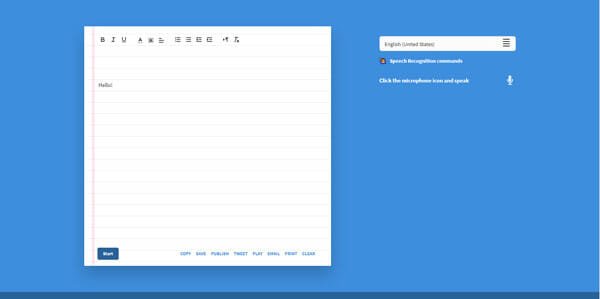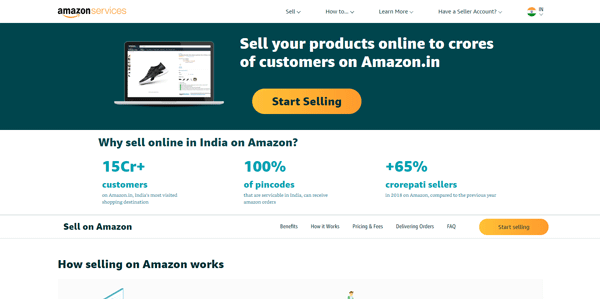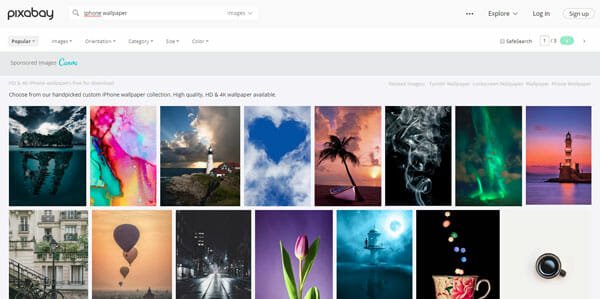Best Online Alarm Clock Websites To Set Alarm
To wake up in the morning, your mobile’s alarm clock or a dedicated $10 alarm clock is more than enough. However, if you do not need a dedicated alarm clock and you want to measure some time or do some work like that, you need to take a look at these websites. Here are some of the best online alarm clock websites so that you can set the alarm even when you are using the computer. Not only a laptop, but mobile users can also set the alarm on these websites.
Best Online Alarm Clock Websites
1] Google
If you do not need a dedicated time like 7:15 AM or 14:00, you can check out the given timer and stopwatch functionality of Google. No matter whether you are in the USA, India, UK, Canada, or anywhere else, you can get the same features irrespective of the region. You can set a timer for 2 minutes, 10 minutes, or anything you want. A bell can also ring on the expiry of the timer so that you can know. It is also possible to get the timer in full screen so that you can get a better view of the time. If you want to use the Google website, you need to enter a keyword like this- set timer for 2 minutes.
2] Online Alarm Clock

This is a dedicated website to set the alarm at a specific time. It synchronises with your default time zone, so that you do not mess up the alarm. It shows a primary user interface to set time. The best thing is that you can place an alarm sound so that it rings that ringtone to notify you. Another useful feature is that you can set snooze duration (in minutes), which is very handy for many people in the morning. Like the Google website, you can find a timer as well as a stopwatch on the Online Alarm Clock website.
3] Kuku Klok

Kuku Klok is another online alarm website that you can use to set the alarm at a particular time. Like a standard online alarm website, it allows you to set the desired alarm sound. Talking about the user interface, Kuku Klok has a basic UI that might attract you. The good news is that it comes with dark mode, which is quite an eye-friendly in the night time. As you are about to wake up after sleep or nap, this is recommended to go with the dark mode for not getting any eye strain. The last but not the least thing is that you need to set time in 24-hour format. Visit website
4] V Clock

The speciality of V Clock is that you can set multiple alarms, which is unavailable on most of the websites mentioned on this list. After visiting this website, you can find some preset alarms that other users have set recently. If you like, you can choose something from that list, or you can create your alarm manually. V Clock synchronises the time zone automatically so that you do not need to set the original time. To set the alarm on this website, you need to click the Set Alarm button, and set the time, sound, and title. As it allows you to set multiple alarms, the title will help you recognise an alarm in case you want to delete it. Visit website
5] Alarm DJ
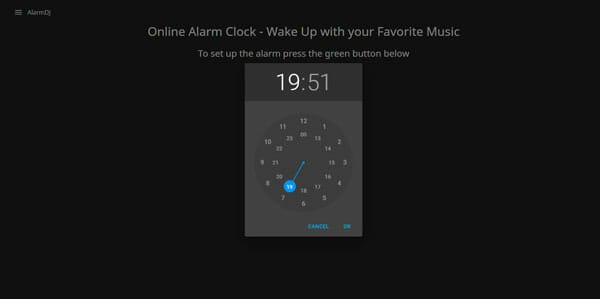
It is probably the unique website which lets you set alarms, but it specialises in a different aspect. This is possible to set music from YouTube as your alarm tone. No matter what time you have set, you can choose audio from YouTube to be played as the alarm tone. Another handy function is that you can place an alarm on ChromeCast. By default, it used 24 hours time format, but you can use the AM/PM option as well. To get started, head to the website, and click the CREATE NEW ALARM button. Following that, you need to select a time and alarm tone. Visit website
6] Set Alarm Clock

It is another simple online alarm clock website that lets you set the alarm at any time. Like any other website, it helps you set the alarm at any time. After visiting the Set Alarm Clock website, you need to set the time first. As it uses AM/PM format, you won’t have any problem setting up the time. After that, click the Go to the alarm settings button. Now, you can write down a small title or message to recognise the alarm. On the other hand, you can choose an alarm sound. If you are done with these two options, you can click the Start alarm button. Visit website
7] Dolly Clock

Dolly Clock is a good looking website with all the possible functionalities that you might need on an online alarm clock website. Like some other web apps, it synchronises with your system time and lets you set any time to play the alarm tone. On the other hand, you can find some sounds so that it can notify you on time. Like the Online Alarm Clock, it offers a ‘snooze’ option. This is very easy to get started with this website. At first, set a time in a 24-hour clock and choose an alarm tone. If you want to snooze the alarm, choose ‘minutes’ of duration between two alarms. At last, click the Enable alarm button. Visit website
8] My Alarm Clock

If you do not need the high-quality user interface and you are okay with a simple UI, you should check out My Alarm Clock website. It lets you set the alarm with some beautiful sounds so that you can wake up at a specific time. On the other hand, it lets you set a background theme, background music, etc. If you want, you can change the font size and font colour too. To place an alarm on this website, you need to set the time and choose an alarm sound. Visit website
That’s all! These are some of the best online alarm clock websites that you can use to set the alarm on mobile as well as computer.