Best iOS 10 Widgets for iPhone and iPad to Increase Productivity
Every time Apple launches something, users get loads of new features along with a new iOS version. For instance, iOS 10 has brought tons of new features. One of the best productivity features is Widgets. Like Android, Apple has included widgets on iOS 10 that is accessible from home screen as well as lock screen. By making use of widgets, you can do numerous things such as check weather report, latest tweets, emails, the stock market and more. However, to increase your productivity, here are few iOS 10 widgets for iPhone and iPad. Install them and do more with widgets.
Best iOS 10 Widgets for iPhone and iPad
1] Alto

Alto is a free iOS 10 application aka email client that does support various email services including Gmail, Yahoo, Outlook.com, iCloud, AOL, Office365, etc. The user interface of Alto is pretty good. As this is designed for iOS 9.0 and later version, you would get a better UI. Not only that but also you will find the widget that can be added to the list. It shows all the important things i.e. purchase, flight info, and another package. According to the developers, you can find everything that is important. Talking about the security, you can encrypt the message using Touch ID. Download
2] ESPN

ESPN is a free iOS app that helps users to show various sports news, live scores and more. Not only that you can also watch live sports on this app. Name a sport, and you can find that on the ESPN app. ESPN app is available for iOS 9.0 and later version. The app UI is good enough and will certainly mark an “up to the mark.” However, you will get ESPN widget for your iOS device. You can check latest sports news, live score updates and more on the widget. Download
3] gTasks (Free, in-app purchase)
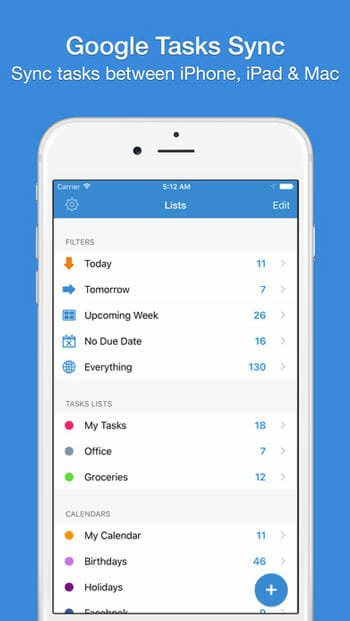
gTasks is a free task manager app that can be synchronized with Google Tasks, Gmail, and other ToDo list managers. gTasks is available for iOS 8.0 and later version. The user interface is not that bad since this is available for that iOS version. As mentioned before,you can synchronize your tasks and integrate into Google Calendar. This app is available for free. However, if you want to unlock the whole app, you can purchase this app by spending $5.99. gTasks is available for iPhone as well as iPad. For your information, gTasks widget is available for iOS 10 users. If you are using iOS 10, or later version, you can download and enable widget to manage tasks quickly – right from the lock screen. Download
4] Launcher (free, in-app purchase)
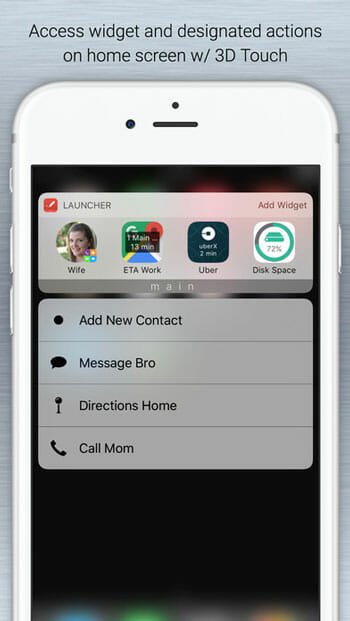
Launcher is a free iOS app that allows users to launch various apps. Just tap on a button and launch all your selected apps on the go. You can add different things including particular app, WhatsApp contact, a particular website, Map and much more. If you are using latest iPhones, you would be able to use 3D Touch to get even more. In case you are using iOS 8.2 or later version, you can get the widget in Control Center. Like said before, Launcher is available for free. However, if you want more features or unlock all functions, you can purchase them for $2.99+. Download
If you want to utilize iOS 10 widgets with full pace, you can download these free iOS 10 widgets for iPhone and iPad. What is your favorite widget for iOS 10?