Best Google Chrome and Firefox Extensions to Enable Dark Mode
It doesn’t matter what you do with your computer; it is really important to have a very low brightness or dark mode when you use your computer in a low light area. To get rid of blue light and eye strain, you should use dark mode. Although the latest version of Mac has included Dark Mode in the system, you cannot find system-wide option to enable dark mode on Windows. Therefore, if you are using Chrome or Firefox and you want to enable dark mode, do check out these Google Chrome and Firefox extensions to activate dark theme or mode. Following that, you can use your browser for as long as you want.
Best Google Chrome extensions to enable dark mode
1] Chrome in the dark

Chrome in the dark is the simplest app to enable dark theme in Google Chrome. It doesn’t matter whether you have opened one tab or thirty, you can easily enable dark mode within moments. However, you may need to reload the page to get the effect if you have already opened some tabs. Options are pretty simple to manage as you can only change the transparency of the dark layer after installing this extension in Google Chrome.
2] Mata

Mata is another simple Chrome extension that you can use to get dark mode in Google Chrome within moments. It doesn’t come with a lot of options, and instead, the simple option will let you get the dark mode easily so that you can keep reading without getting any eye strain. As this is an open-source Chrome extension, you can find the source code on Github. However, if you are a regular user, you can simply install it start using the dark mode.
3] Dark Reader
If you need some essential options to manage every aspect of a dark theme enabler, you can try out the Dark Reader extensions, which is available for Google Chrome. Being said that, you can manage brightness, contrast, font and so on with the help of Dark Reader extension for Chrome. After installing, you can get an icon next to the address bar, and you can utilize that button to find other options. The best thing is you can enable dark mode based on the web address. For example, you can enable the dark theme on Wikipedia and may not do the same on other websites like Quora, or Facebook or so on.
4] Night Reading Mode

Night Reading Mode for Google Chrome is yet another awesome dark theme activator that helps you do your job with ease. It doesn’t matter whether you want to get it for Wikipedia or Facebook or anything else, you can get night mode instantly after installing this extension on Google Chrome. In simple words, this tool just inverts the colour scheme so that you can find a different colour combination with maximum dark effects. However, you can manage the opacity so that you can adjust it based on the website and your preferences.
5] MoonR
If you need a one-click solution for Google Chrome, you can install the MoonR extension that is readily available and helps you enable dark mode in Google Chrome browser. Like Chrome in the Dark, you can click the corresponding icon once and hence; it will activate the dark theme instantly. There is no other option to manage the brightness or contrast or anything else. If you love that simplicity, you can start using this tool for Google Chrome.
Best Mozilla Firefox add-on to enable dark mode
1] Dark Mode

Dark Mode is a simple yet very powerful Firefox add-on that helps you get the dark mode instantly after installation. You can find a toggle button that you can utilize to get the dark mode in Firefox. However, before that, you can choose the transparency and various other settings regarding the dark mode. You can get different dark modes like simple dark, midnight dark, sharp dark, yellow dark and more others. On the other hand, you can get an option to enable dark theme on various popular websites like Gmail, Facebook, Amazon, Reddit and so on.
2] Dark Night Mode
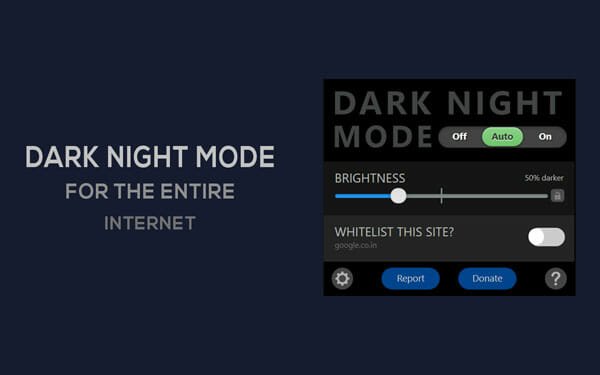
If you need a simple option to enable dark theme in Mozilla Firefox browser, you can install the Dark Night Mode add-on. This is a pretty basic application with minimum options. For example, you can get only one option to change the brightness of the dark theme. Another option will let you whitelist any website based on your preferences. That means you can get the dark theme on all the websites except Facebook, Twitter or something like that if you choose so. The best thing is you can override the YouTube’s light theme with the help of this tool. In case, you have Google Chrome, and you want to get this tool in that browser, you can do so since Dark Night Mode is also available for Chrome.
3] Dark Mode Ultimate
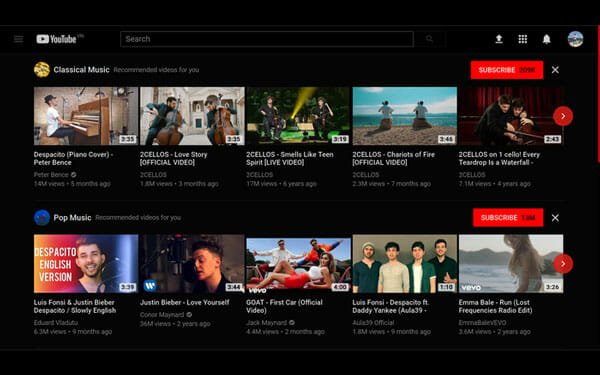
Dark Mode Ultimate is something like the add-on called Dark mode that mentioned at first. Being said that, you can get the option to enable night mode on all the websites. On the other hand, there is a panel where you can whitelist sites based on your preference. For example, if you do not want to get night mode on YouTube or Facebook or any other website, you can utilize that panel. Following that, you can use the corresponding icon to enable or disable dark mode in Firefox.
4] Super Dark Mode
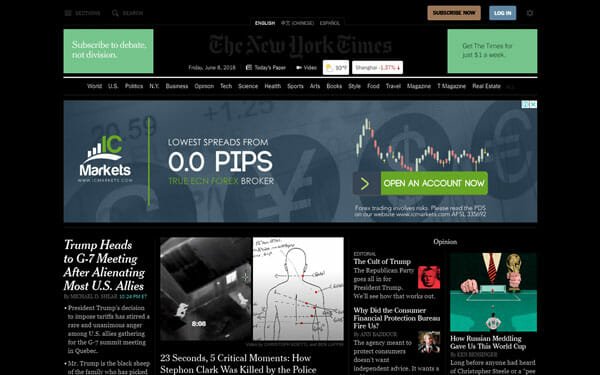
If you do not like Dark Mode Ultimate, you can use Super Dark Mode since the options are the same in both of the add-ons. That implies you can get toggle button to enable dark mode whenever you want. On the other hand, the panel helps you whitelist any website according to your wish. You can either choose websites from the given list, or you can write down preferred website address with a comma. The user interface of this tool is the same as the previous one and therefore, you should not find any issue while using it for the first time.
That’s all! These are some of the best Google Chrome and Firefox extensions to enable dark/night mode. You can use them to get rid of eye strain, which is very important for them, who use a computer a lot every day.