Best FTP Clients for Android (Free and Paid)
FTP client or File Transfer Protocol client helps users to upload or download something from a particular server. Those, who have a self-hosted blog, know almost everything about FTP client. For desktop, there are plenty of FTP clients such as Cyberduck, Filezilla, etc. However, let’s assume that you are out of the home, but you need to make a change in your files that is placed on the server. At such times, you need to take help of an FTP client that is available for mobile. If you are using an Android mobile, here are few free and paid FTP clients for Android those will let you do whatever you want. Obviously, you cannot find as much stability as the desktop software provides, but your work will certainly be done.
Best FTP Clients for Android
1] AndFTP
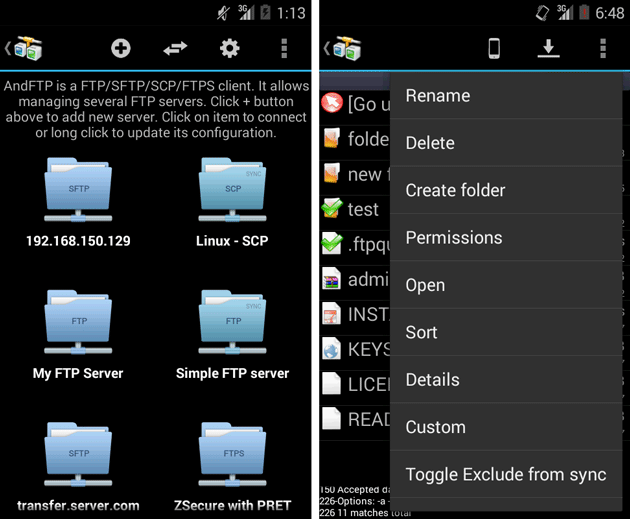
AndFTP is a completely free FTP client for Android that is compatible with Android 2.3.3, and later version. Although, it looks quite old-school, but you can get a better stability from this app. The user interface looks pretty good, and all the folders will be visible clearly. You can even get all the hidden files as well. Regarding features, you can use it as an FTP, SFTP, SCP client as well. That means it does support FTP over SSH. You can upload or download any file using this simple app. Download
2] AntTek
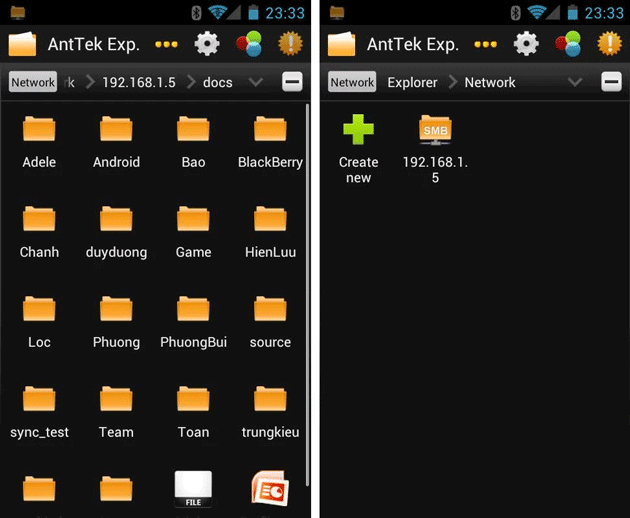
AntTek is a very old Android app, but it works smoothly as an FTP client for Android. You can find quite similar UI as AndFTP. However, the features of AntTek is much impressive. To start a new season, just hit the Create new button, enter all the details and that’s it! You can find all folders on your screen. Not only just FTP but also it does work as an SFTP client. Creating folders, files, downloading and uploading custom files are very easy with AntTek. AntTek is available for Android 2.2, and later version. In case you are opening a media file, you can stream that or open cached version, which will save your time as well as bandwidth. Download
3] ES File Explorer
ES File Explorer is a leading and very popular file manager app for Android. Many mobile manufacturers even include this app as the default file manager app on their mobiles. The same tool can be used as a FTP client for your Android mobile. That means you can do two things using one app. Connecting to a server using ES File Explorer is not that difficult. As usual, you need to enter all the credentials to get things done. As you know that the UI is good enough and the latest update brings more compatibility with the latest version of Android. ES File Manager is available for Android 4.0 and later version. Download
4] File Explorer (Free, in-app purchase)
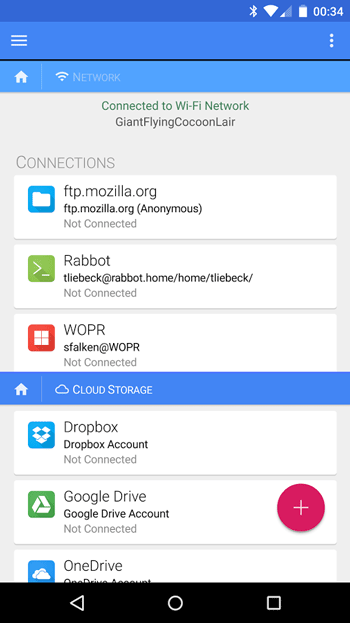
This is developed by NextApp, and it is also a file manager app like ES File Explorer. However, it does more than a regular file manager. As you have already guessed, you would be able to connect your server using this File Explorer app. This is possible to use it as an FTP, SFTP, WebDAV client. The user interface of this app is pretty good, and there should not be any issue at all regarding connecting your server. Talking about the functions availability, you may need to spend $1.99 per item to unlock all the features. However, if you want to use it as an FTP client, you do not need to purchase anything. Download
There are more other free and paid FTP clients for Android. However, these are the most useful and trustworthy tools out there. If you want to connect your server from your mobile, just install ES File Explorer. It would fulfill all your demands.