Best File Transfer Apps for Android and iOS
Android and iOS both are awesome regarding features and usability. However, this is quite difficult to transfer files from Android to iOS or iOS to PC and so on. Therefore, you can check out these file transfer apps for Android and iOS so that you can transfer files quickly and without any problem. It doesn’t matter whether you have one file or one hundred files, you can certainly send them from one device to another with the help of these file transfer apps.
Best File Transfer Apps for Android and iOS
1] Files by Google
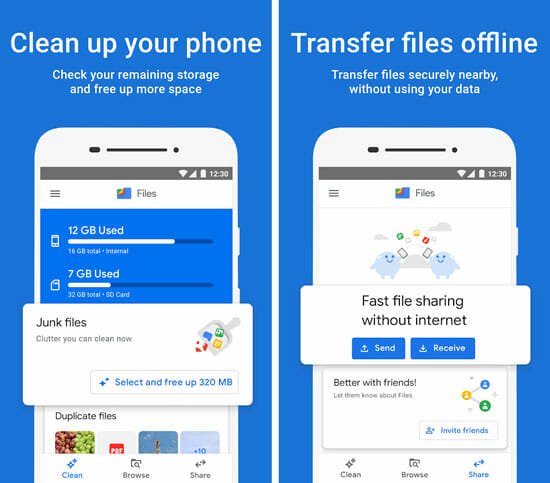
Files is a very handy application if you want to organize your files and send a file from one Android device to another. Being said that, this particular app is available for Android only, and you cannot get it on iOS, as of now. More specifically, you need Android 5.0 or later version to install this app. If your mobile has Wi-Fi, you would be able to transfer files from one device to another. The best thing is Google makes it. Therefore, you do not have to worry about any lag or anything else. On the other hand, the speed of file transfer is pretty good, and you can expect a minimum downtime while transferring files from one mobile to another. The user interface of Files app is pretty good, and you can find all the options right at your fingertips. Apart from transferring files, you can free up space with the help of this fine application.
2] SHAREit
SHAREit is yet another awesome file transfer app that you can download on Android as well as iOS. Both of the apps are pretty good regarding features, usability, and compatibility. The speed of file transfer is good enough to move a 500MB file within seconds. The user interface looks pretty good, and you should not find any problem using it for the first time. You can send as well as receive files using SHAREit on Android and iOS device. Talking about availability, you need Android 4.1 or later version and iOS 9.0 or later version to install it. The important thing is you can transfer almost any file including .exe, .apk, .mp3, .docx etc.
3] Xender
Xender is another handy application, which is quite similar to SHAREit. Being said that, you can transfer almost any kind of file without any problem. You can transfer from Android to Android, Android to iOS and vice versa. It takes hardly one thirty seconds to send 500MB files. The best thing about this app is it is advertisement free. What that would not get any ad while using it on your mobile. Regarding the availability, you should have Android 4.1 or later version and iOS 9.0 or later version. The user interface of this app is pretty good, and you should be able to use it with comfort from day one. Regarding features, you will get these-
- Transfer any file including documents, images, videos, etc.
- Send files to up to 4 devices at once
- Transfer files from phone to computer
And so on.
4] AirDroid

Like SHAREit and Xender, you can use AirDroid to transfer from one device to another. As it is available for Android as well as iOS, you do not have to worry about any compatibility issue. Regarding compatibility, you should know that you must have Android 4.0 or later version and iOS 9.3 or later version. Although this app is available for free, you may need to spend some money to unlock all the functionalities and extend them to the top. It not only helps you transfer files but also you can get call notification, SMS notification and some other app notifications on your computer. Being said that, you can transfer files from mobile to computer with the help of AirDroid. The user interface of AirDroid is pretty good, neat and clean. Therefore, you do not have to worry about any complex functionality and all.
5] SuperBeam
SuperBeam is a Wi-Fi file transfer app available for Android only. More specifically, you can download SuperBeam for Android 4.0.3 or later version. Although the user interface looks pretty old school, you would be able to perform all the tasks without any problem using this free application. Regarding the price, you should know that this is available for free, but you might have to spend some money to purchase or unlock all the features. Some of the notable features of this app are-
- Blazing fast transfer speeds using WiFi direct.
- Pair devices using NFC or QR code scanning.
- Sharing with devices that do not have SuperBeam through a web interface.
- Share single or multiple files of any type (photos, videos, zip files, APK’s, contacts… You name it!).
- Keep a history of all transfer operations.
- Modern Material Design user interface, with simplified send/receive screens (which can be merged under user interface settings).
- Light, dark and AMOLED color themes.
The PRO version comes with even more functionalities that you might like
That’s all! These are some of the best file transfer apps for Android and iOS. Hope they will help you transfer files quickly.