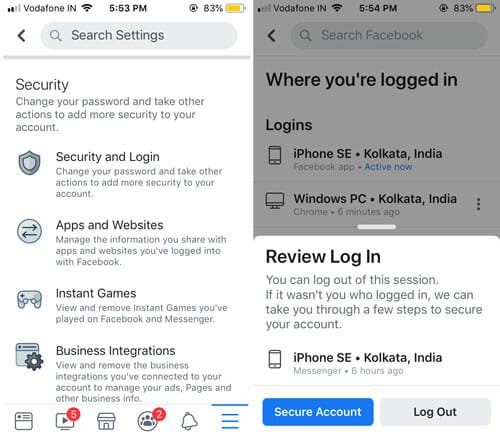Best Facebook Messenger Tips and Tricks for Better Conversation
Facebook Messenger is probably the most accessible and useful messaging app that helps users to communicate with people, who are connected on Facebook. Although, previously Facebook Messenger was an option app for Facebook users, now you must have this app on your mobile to chat with people on Facebook. Messenger app has been downloaded from Google Play Store for more than 1billion times, and that proves how much popular it is among Facebook users. If you have been using it for a long time now, you may be familiarized with this app. However, if you are not so familiar with this messaging app, here are some useful Facebook Messenger tips and tricks to make a better conversation with your Facebook friends.
Best Facebook Messenger Tips and Tricks
1] Install Bots
A few months ago, Facebook launched a brand-new feature in Messenger called Bots. It helps users to get the latest news, match score and much more over the Messenger. Where from you get that news? From various reliable sources such as CNN, WSJ and more. To get latest updates on something, there is no need to use another RSS feed reader app. just subscribe to some bots and start getting news on your screen. Here is a detailed guide on how to install Facebook Messenger Bot.
2] Add more than one account

Although this is not good to have more than one account on Facebook, yet, some people use that technique to separate personal and professional life. If you are one of them, who needs two accounts to separate everything and want to connect both of the accounts on Messenger, do follow this guide. At first, open Messenger app and go to Profile tab. Scroll down to get Switch Account option. On the next screen, you can find a plus sign. Tap on that and enter your new account’s login credentials. Following that, you would be able to manage both accounts on the same app.
3] Send Secret Message
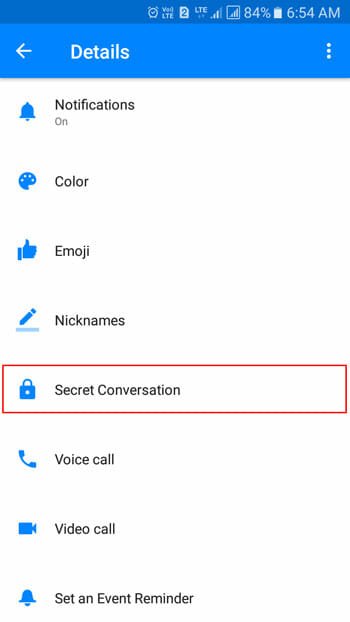
A few weeks ago, Facebook launched a new function called Secret Conversation that helps users to send a self-destructive message to someone, which has enabled the same. Otherwise, you cannot send anything like that. To enable Secret Conversation, go to Profile tab in Messenger and tap on Secret Conversations. Toggle the button to turn it on. Following that, find someone, who has enabled the same, and you want to send him/her a message. Tap on the info button visible on top right corner. On the next screen, you can find Secret Conversation. Tap on it and send a message.
4] Install Various Apps for Meme and GIF

Nowadays, we use smileys, stickers, meme, GIF animation more than earlier and this is how we are being involved over Facebook Messenger. By default, Facebook provides only few GIF and stickers. Having said that, you can certainly increase that number by installing the third party GIF package, keyboard and much more. For that, open a conversation > tap on the More button that looks like three dotted buttons > select an app that you want to install > tap on the Install button. You can find everything from clipart to weather channel.
5] Draw on Picture Before Sending
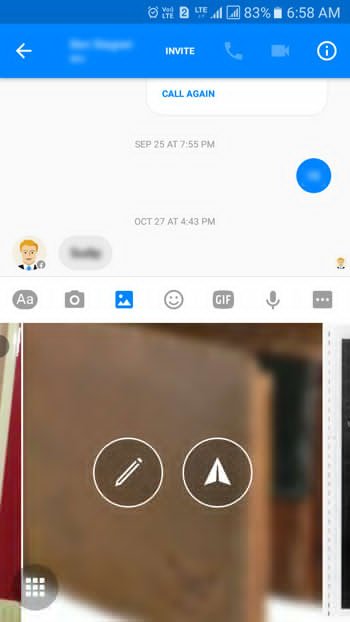
Facebook Messenger allows users to send images to anybody. However, sometimes we share a screenshot with people and sometimes, we need to mark something on that screenshot or any other picture. This is where you can use Facebook Messenger to draw on the image according to your requirement. You can get a free-hand drawing tool that will let you mark anything on any image before sending that to someone. For that, select a picture that you want to send > tap on the Edit button that looks like a Pencil. After that, you can draw using your finger or even write text on the image.
More other things can be done with Facebook Messenger. However, these Facebook Messenger tips and tricks would help you to get started and make a better conversation with anybody.