Best Email Security Apps for iOS (iPhone & iPad)
Email is an integral part of everyone’s life. No matter if you are a businessman, student, artist, or anybody else, you can contact friends, employees, clients, etc. via email. If you are using email on your iOS device, and you want to increase the security, you might find this article handy. Here are some of the best email security apps for iOS that are compatible with the iPhone and iPad.
There are two ways to lock email on an iPhone or iPad. First, you can use an email app/client that has an in-built password protection feature. Second, you can use an app lock utility. The second method is helpful for those who are using the official email app for iOS and do not want to change their existing email client.
Best Email Clients For iOS With In-built Password Protection
1] Spark – Email App by Readdle

Spark is one of the best email clients for iOS that you can download on iPhone as well as iPad. The main feature of this app is that you can lock it down by password. If your iPhone supports Touch ID, you can use that to protect your email as well. Talking about other features, you can use almost any IMAP enabled email service, including Gmail, Outlook, Yahoo Mail, and so on. You can download it on iOS 11.0 or later version. Download
2] myMail

There is almost zero difference between Spark and myMail apps since they offer the same features and security. You can use a PIN or Face ID to protect your emails from being disclosed to another person. The user interface of the myMail email client is pretty good, and you should not find any problems using it even if you have multiple email accounts. No matter whether you have Gmail, Outlook.com, Yahoo Mail, or any other account, you can certainly use that in this app. To set up password protection, you need to head over to the Settings panel first. Here you can find an option called Pin and Face ID option that you need to use to set things up. This free email client is compatible with iOS 10.0 running iPhone and iPad. Download
3] ProtonMail – Encrypted Email
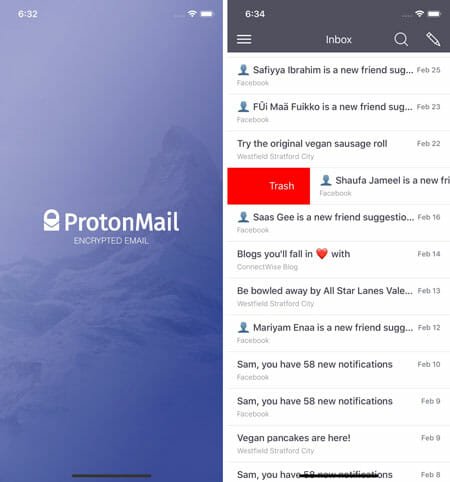
ProtonMail is popular because of the in-built encryption. People have been using this email service to send encrypted emails to friends or other people. The primary purpose of adding this email client on this list is that you can find an option to password protect your email accounts after adding them to this app. There are mainly two ways to password-protect your email accounts, and they are FaceID and PIN protection. If your iOS device has FaceID, you can enable that. Otherwise, PIN protection is always there in this app despite using any iOS device. To download this app, you need to have iOS 9.0 or later version. Download
4] Email – Edison Mail

Although the official download page doesn’t say anything about the password protection, you can find that option if you have a FaceID supported device. The advantage of using this app is that you can add a second layer of protection on your email accounts. However, the disadvantage is that there is no other option except FaceID. To set it up, you need to go to the Settings. Here you can find all the options to enable FaceID protection and select a time when you want to turn it on. This email client is compatible with iOS 10.0 or later version. Download
Best Apps To Lock Email Client On iPhone And iPad
1] Use In-built Method
In the latest version of iOS, Apple has included an option to lock down apps as per your need. If you are giving your phone to your kid to watch a cartoon show or something and you want to lock the email app, here is how it can be done. The feature is called Content & Privacy Restrictions. You can find this option in Settings > Screen Time. From here, you need to go to Allowed Apps section and choose what you want to allow and block. All the selected apps would be available when you cannot find other apps.
For your information, this trick doesn’t work if you are using iOS 11 or older version.
2] Lock App With Password Manager

This is a straightforward yet handy application for iOS devices. If you do not want to enable the in-built method or change the existing email client, you should try this free application to lock down any installed app within moments. It doesn’t take a considerable amount of time to understand the functionalities, and it does the job pretty well. You can use either PIN or TouchID to lock down your apps. From email clients to social media apps to phonebook, you can protect them efficiently. Talking about compatibility, you need iOS 8.2 or later version, and you can download it on the iPhone as well as iPad. Download
Important Notes:
- If you are using a third-party app to password protect email client on an iOS device, make sure your app has top-notch security. Otherwise, your kid can uninstall the security app and start opening your emails.
- You can use the Guided Access on iOS. However, Screen Time option is much better than that.
- This is much better to use an email client that has in-built password protection functionality than using a third-party app locker for iPhone or iPad.
That’s it! Hope these simple apps and tricks would be helpful to lock emails on iOS.