Best Drawing and Painting Apps for Android
If you love to draw or paint on paper, you might like these best drawing and painting apps for Android. These apps are for them, who often spend their time by drawing beautiful sketch. Nowadays, everything is possible to do on mobile and one of them is drawing and painting. If you do not always have a paper and pencil but you want to draw something for time pass, you can definitely try out these apps those are available for Android platform. Almost all of them are available for free but you might need to spend some money to unlock all the features.
Best Drawing and Painting Apps for Android
1] Adobe Illustrator Draw
Adobe’s software is probably the best when you want to be a professional graphic designer or web developer or something like that. The same company has made a beautiful app called Adobe Illustrator Draw that allows you to draw and paint based on your wish. This Android application is available for free and you can download it on Android 5.0 or later version. It comes with almost all the essential features such as:
- Zoom up to 64x to apply finer details.
- Sketch with five different pen tips with adjustable opacity, size and color.
- Work with multiple image and drawing layers.
- Rename, duplicate, merge and adjust each individual layer.
- Insert basic shape stencils or new vector shapes from Capture CC.
- Send an editable native file to Illustrator or a PSD to Photoshop that automatically opens on your desktop.
The best thing is you can work with Photoshop CC, Illustrator CC, Capture CC as well as Photoshop Sketch. In simple words, Adobe Illustrator Draw is a complete package you can have on your mobile.
2] Adobe Photoshop Sketch
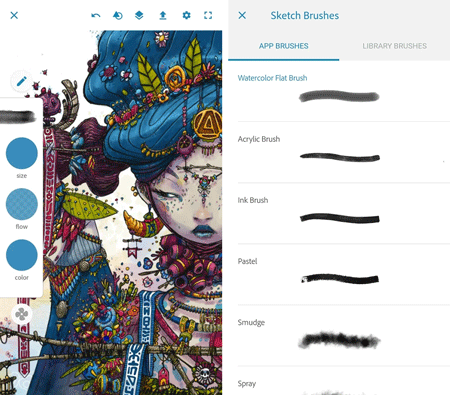
As mentioned earlier that Adobe is the best company for graphic designers, you can have yet another app on your Android mobile called Adobe Photoshop Sketch and this is based on the Photoshop app you generally use on computer. Obviously, you can find loads of differences on the mobile app. It comes with some features like:
- Access to 11 tools that can adjust size, color, opacity and blending settings.
- Ability to create an infinite variety of Sketch brushes using Capture CC.
- Ability to add multiple image and drawing layers they can restack, rename, transform and merge.
- Flexibility to organize their favorite tools and colors in the toolbar
- Ability to send their sketches to Photoshop or Illustrator with layers preserved
Just like Illustrator Sketch, you can use Photoshop Sketch with some other tools including Illustrator CC, Photoshop CC and Capture CC. The best thing about using an Adobe software is you can find CREATIVE SYNC that helps you synchronize all the files right after saving so that you can access them from somewhere else. Hence, it would be easier for your team to work on the same platform and project.
3] Sketch – Draw & Paint
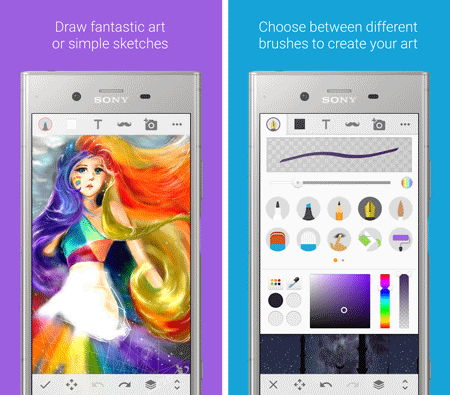
Sketch is another simple Android application with loads of features you can use to draw a beautiful photo. You can find a lot of options to manage your painting and at the end of the day, you will get a neat and clean user interface so that you can work for longer time without any hustle. It terms of editing tools, you will get multiple brushes, pens, pencils, eraser, smudge, bucket fill, layer editor, ruler, background selector, color tool, pipette, image color adjuster, pan & zoom, crop, undo/redo and so forth. Regarding features, you will get these options:
- Draw creative sketches using fun brushes and tools
- Enhance your pictures and photos with text and free stickers
- Build advanced sketches with layers
- Zoom to paint fine details
- Inspire and get inspiration from other users in the art community
- Participate in collaborations and build on the work of others
- Back up and sync your drawings to multiple devices
This mobile app comes with a community as well and they provide some options like these:
- Top lists and global feed
- Hashtags makes it easy to find your preferred drawing style such as comics, manga, anime, or portraits
- Mentions to interact and connect with other artists
- Customizable profile page
- Follow your favorite artists, like and comment on others paintings
- Share to the Sketch art community and get recognition and inspiration from others
- Personalized feed
- Notifications
- Search for users and tags
- Collaborations
- Possibility to remove sketches and block users
- No login required to explore art
If you are ready to install this app, make sure you have Android 4.2 or later version. It comes with some in-app purchases costing from $.099 to $2.42.
4] Infinite Painter
Infinite Painter is a very handy tool when you need a simple UI to draw your painting. Some of the people have been using this app since a long time now and according to them, the features have attracted them over other tools. Talking about functionalities, you will get these options:
- 80+ natural brush presets
- Create new brushes
- Change brush settings with ease
- Brushes interact realistically with paper textures
- Experiment with four types of symmetry
- Layers and Photoshop blend modes
- Create clean lines with guides: Line, Ellipse, Pen, Lazy, and Protractor
- Draw 3D cityscapes with five different perspective guides
- Selection and clipping masks
- Transform multiple layers simultaneously
- Transform tool: Translate, Scale, Rotate, Flip, Distort, and Skew
- Create seamless patterns with the Pattern tool
- Liquify tool: Move, Bloat, Pinch, Swirl, or Ripple
- Gradient and Pattern Fill
- Reference images
- Rotate and flip the canvas
- Import and export PSD layers
- Add images from Gallery, Camera, or search the web
- Export images as JPEG, PNG, PSD, or ZIP
- Share to Infinite Painter community, PEN.UP, or Instagram
- Search millions of colors, palettes, and patterns via ColourLovers
Regarding availability, you can download this tool on Android 4.2 or later version. Although this is available for free, you can unlock all the options and brushes by spending $1.99 to $7.99.
Considering everything, these are the best drawing and painting apps for Android used by millions of people from across the globe. If you are getting started with mobile painting, you can start using these tools without any problem.