Best Cloud Apps to Backup Images on Android
It doesn’t matter whether you are a businessman, student, or anything else, you always capture photos to keep your memory strong. In many occasions, many people capture even 2GB of photographs from mobile. When you capture five or ten images, this is okay to have the SD card. However, if you have a good camera mobile and you capture lots of images, you can opt for cloud backup apps. There are many apps on Google Play Store those can backup images, videos etc. to the cloud. Many apps even offer free subscriptions to the users. Therefore, here are some best cloud apps to backup images on Android.
Best Cloud Apps to Backup Images on Android
There are many similar apps like the mentioned apps. However, not all of them provide same options. Therefore you should check out these following apps those are free to download and you can backup images as well as videos.
1] Google Photos

Chances are you already have this Google Photos app on your Android mobile. However, if you do not have it, you can download this tool on Android 2.3 or later version. It doesn’t matter which version you have, you can always backup images and videos to the cloud storage with the help of this free app. This is possible to backup everything automatically and in original resolution. You should never run out of storage while using this app. The best thing is you can access all your images from computer as well. Therefore, you do not have to worry about transferring images from mobile to computer also.
2] Google Drive
If you need automatic backup option, Google Photos is the best option out there. However, if you do not want to get that feature, you can opt for Google Drive, which is free for up to 17 GB. Later, you can purchase more storage at an affordable price. Google Drive doesn’t need any introduction since you may already have this app on your Android mobile and chances are you are already a Google Drive user. However, in case you don’t know you can upload photos manually to Google Drive and manage them from PC as well. Talking about management from PC, this is also possible to download all the videos and images to computer without any problem. In case, you get a Google Drive download limit error, you can use this tutorial.
3] OneDrive
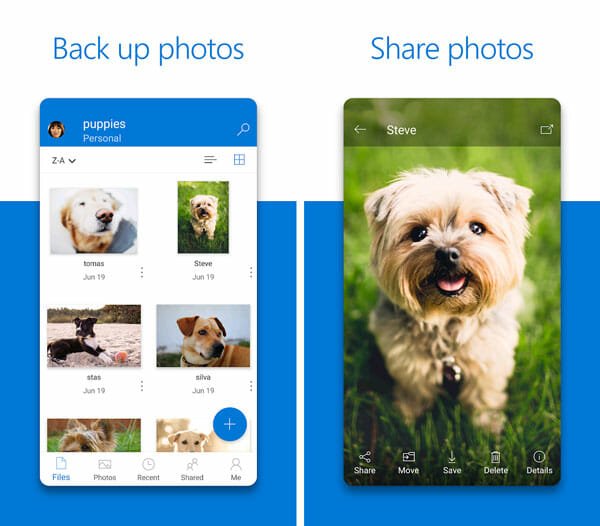
Like Google Photos, you can get unlimited storage on OneDrive for uploading your videos and images on the go. Although you get very low storage for storing other documents, and media files, if you have Android mobile, you can set up free storage on OneDrive. In fact, some mobile manufacturers often offer various premium features subscription along with OneDrive. You can upload photos and videos from mobile and access them all from anywhere including your computer. However, everything is possible only if you have a Microsoft email account aka @hotmail.com or @outlook.com ID. If you do not already have this app in your mobile, you can download OneDrive for Android 2.3 or later version.
4] Dropbox
In simple words, Dropbox is not idle for storing images and videos of your mobile. However, you can make it perfect by purchasing more storage. This is affordable and the server quality is awesome. Hence, Dropbox is a reliable cloud backup solution for anybody. The only problem is Dropbox app is available for Android 4.1 or later version. If you have an older version Android mobile, you cannot utilize it accordingly. However, not all the older version mobiles have good cameras. Not only image but also you can backup videos to Dropbox. Everything is possible but you have to do it manually. Automatic solution is not available in this app.
5] Box
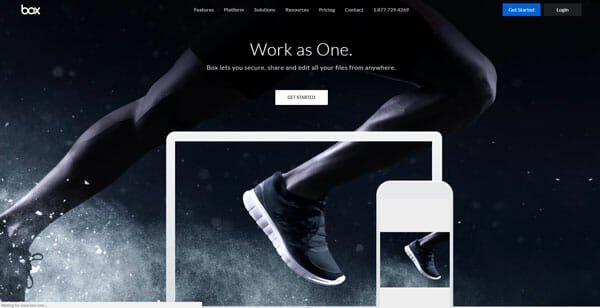
Box is a much better solution than Dropbox for Android. Not only Android but also you can use this app on iOS, macOS as well as Windows 10 without any problem. Apart from uploading documents, text, Word files, you can upload images as well as videos to Box. The advantage of this app is it comes with end-to-end encryption. Being said that, you can share files with anybody via a link. It doesn’t matter how big your file is, you can definitely share it online with friends or anybody else with the help of Box. Talking about other features, you can search for documents, PDF files, Word files, etc. In simple words, if you need top-notch security with 10GB of free space, you can consider using Box.
6] Amazon Prime Photos

As the name suggests, this is an Amazon product, which is linked with Amazon Prime subscription. Last year, Amazon launched a PRIME subscription and you can utilize that if you already have one. For Amazon users, this app is available with 5GB storage. However, if you are an Amazon Prime account holder, you can get unlimited free storage for photos and videos. The user interface is neat and clean and you will not find any free space after uploading few images. However, there is no clutter at all. As Amazon apps are available for multiple platforms, you can access your photos and uploaded media files from any device including a computer. Visit Website
7] Shoebox

Shoebox is much popular app among people, who want to get a free solution but do not want to use any Google or Microsoft product. If you are one of them, who want to try something new, you can opt for Shoebox. Shoebox offers free unlimited storage to storage images. This is a cross-platform app/service, which is available for Android, iOS, Mac as well as Windows. You can upload from one device and access all the data from other devices – like another standard cloud storage. The user interface is really well equipped with timeline, animations, Moments, etc. If you are looking for Android app, you should have Android 4.1 or later version. Also not all the features are available for free since you need to purchase it for few dollars.
That’s all! Hope these apps would be helpful for you.