Best Audio Recording Software for Windows 10/8/7
If you want to record your voice for YouTube video or anything else, you can check out this article when you can find some of the best audio recording software for Windows 10/8/7. Some of them are free, and some of them are paid. However, you should try them all before opting for a permanent solution.
If you are making a video and you want to include audio, this is important to have a good voice over. Without good quality audio, a video is incomplete. It doesn’t matter if your content is good or not, if you have low quality audio, it won’t stand out. For that, you need two things. A good mic and audio recording software so that you can record and enhance the audio according to your requirements.
Best Audio Recording Software for Windows 10
1] Wavepad Audio Editor
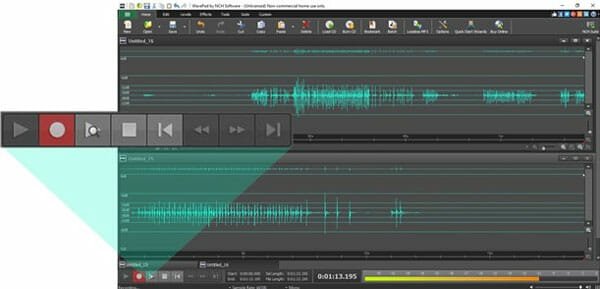
Wavepad Audio Editor is probably the best audio recording and editing software you can download for your Windows computer. It doesn’t matter whether you want to get audio from video or you want to record a song; you can certainly use this software to get things done. This particular app is available for Windows as well as Mac. If you have a Windows computer, you should have Windows XP or later version. The best thing is this is available for free. Regarding specific features, you can find these in this tool-
- Trim sound bites out of longer audio files
- Reduce vocals from a music track
- Cut together audio for radio broadcasts or podcasts
- Save files for your iPod, PSP or other portable devices
- Create ringtones from music files or recordings
- Record voiceovers for multimedia projects
- Restore audio files by removing noise, hissing or hums
- Normalize the level of audio files
You can find all the options on the same user interface and therefore, you might get the problem to find an option if you are using it for the first time. Otherwise, it is pretty good regarding ease of use.
2] Audacity

Audacity is in every sound editor’s arsenal. No matter whether you are a singer or you just make vlogs for YouTube, you can use Audacity to record voice-overs. Although some people claim that it comes with a very old school UI but that that doesn’t matter because it comes with all the quality features you might need. You can enhance the audio, trim it, reduce background noises and so on. It takes hardly one minute to do all those things mentioned above. You can use laptop’s microphone to record audio as well as a dedicated audio recording gadget. The Effects tab contains all the features you might need. It has some very useful effects to merge, blend, reduce, enhance, the audio according to your wish. The best thing is you can download some plugins. Being said that, if you want a feature, you can download the corresponding plugin. Otherwise, you can skip that to make it uncluttered.
3] Studio One
If you are building a recording studio and you need nothing but top-notch output, Studio One is for you. Studio One is a class-A product that you can download on your Windows computer. It has multi-level audio blending, better integration for external processors, note repeat tool, and so on. This is meaningless to mention that you can record your voice overs with the help of this advanced tool. As this is a very professional app, you need quite a good configuration to install and run it smoothly. However, you can download it on Windows 7 or later version. Talking about compatibility, you can get it for your Mac computer as well. Just make sure that you have macOS 10.11 or later version. Obviously, this is not a free app, and it costs around Rs. 27375. The Artist edition costs around Rs. 6841. There is a FREE version but this is not recommended to use that, and it is recommended to opt for the paid version if you want the highest quality.
4] Wavosaur

Wavosaur is another handy tool if you need to record and edit your audio within a limited time. This tool has all the options in front of you so that you can opt for a tool whenever needed. Like Audacity, it has an old-school user interface. However, it does the job pretty well. You can merge, trim, cut, and do more with the audio using this Wavosaur tool. If you do not like the default user interface, you can install various skins to customize it according to your wish. Talking about specific features, you will get these-
- Audio routing, multichannel support, audio output sample rate up to 192 kHz, 24 bits.
- Record from your soundcard input (line in, mic input). Real-time resampling.
- Loads wav, mp3, aif, aiff, ogg vorbis, raw binary, au/snd, ADPCM Dialogic vox, Akai S1000 sample, Amiga 8svx & 16svx, wavpack.
- Support for multichannel wav, 8 bits, 16 bits, 24 bits, 32 bits PCM, 32 bits float, 64 bits float @ any sample rate.
- Import any binary files, export multiple files from markers. Export MP3 (support for the lame encoder).
- Save loop points and markers information for using in software samplers.
- Resample, bit-depth convert (8,16,24,32 bits), pitch shift, vocal removal, DC offset removing, auto-trim, silence remover, interpolate, auto detect region, crossfade loop, exporting multiple wav files from regions.
- Wavosaur can import, save and edit loop points & markers information in wav files. Snap to zero-crossing.
- Batch processing: apply process/effect/VST effects to an entire folder.
- Export files as text for using in software such as Matlab, Excel or PSpice.
That’s all! These are some of the best audio recording software for Windows.