Best Alarm Clock, Stopwatch And Timer Countdown Extensions For Google Chrome
Previously, we have discussed some online timer and stop watch websites ; which are quite useful on a number of occasions.
Let’s say you want to know how much time you spend everyday playing games or chatting with Facebook friends. Or you may want to measure your typing speed and the amount of time spent on writing a document, rehearsing that PowerPoint presentation or publishing a blog post. In such situations, using an alarm clock website or an online countdown timer helps a lot because you can set a timer in any of those websites and stop looking at your wrist watch every other minute.
But what about Google Chrome extensions ? It’s a good idea to install a time alarm extensions in Google Chrome and track the amount of time spent on various tasks e.g web browsing, checking email, playing online games etc.
The following is a list of some of the best countdown timers, alarm clocks and stopwatch extensions for Google Chrome browser:
Aero Timer For Google Chrome
This one is the most easiest to set up and very friendly to use. Once the extension is installed, click the small “Watch” icon placed at the right top of Google Chrome and you can enter a custom time duration in hours, minutes or seconds (combinations are allowed).

Once the timer starts, the extension works quite normally – counting from the end point to the start with an increment of one second. You can click the extension button to know the amount of time left before the timer is up.
When the timer’s duration is over, the extension shows live desktop notification “All right, your time is up”. The notification is followed by a “ding” sound so that you get the alert, even if you’re not present in front of the computer.
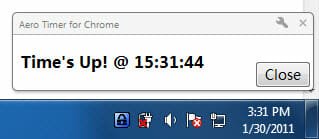
The only disadvantage is that you can’t preview the timer from any browser tab or window, you have to click the timer button and see the timer status from the browser overlay window. If the developer can add support for showing the remaining amount of time in Chrome’s tab bar, that will be a great addition.
The extension’s official website can be found at aerotimer.com (chinese)
Install Aero Timer For Google Chrome
Chrome Timer
Chrome timer is another extension which lets you track time on Google Chrome and the number of tabs opened in any minute. Works fairly simple, you can define the amount of time to be tracked in minutes, hours or seconds and the extension silently goes to work.
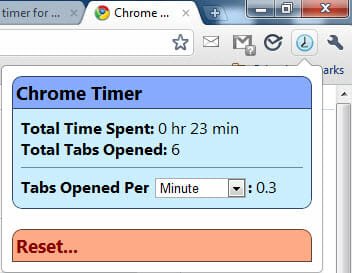
The extension does what it says but if support for browsing history and specific sites can be added, it would have been a killer.
 Stopwatch
Stopwatch
This extension is a but buggy and I couldn’t get it working as described by the developer. Nevertheless, it saves the day when you want to know the current time of your system from Google Chrome and hate looking into Windows system tray again and again. There are no options and no user interactions required, install the thing and forget.
Install Stopwatch for G0ogle Chrome
A similar extension is Chrome clock timer , which allows you to show a digital or analog clock in Google Chrome’s toolbar.
Quicker Stopwatch And Countdown
This is one of the simplest Stopwatch extension of Google Chrome which comes with a countdown timer. There are two options available – either start the stopwatch or the countdown timer. The timer can be used to track the amount of time spent on a specific task while the stopwatch can be really fun to play with, when you are running out of time or working on a deadline.
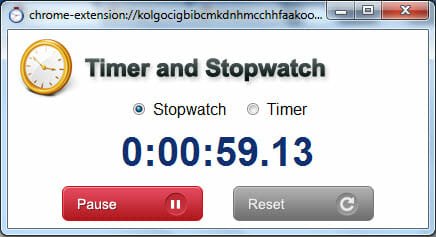
The only annoyance is that the clocks open in a new browser window, but that’s all right considering the fact that the extension can also show live desktop notifications for both the alarms and countdown timers.
Install Quickr Stopwatch And Countdown Timer Extension For Google Chrome
Chrome Opened Timer is another extension which can be used to track the amount of time Google Chrome is used on your computer. Although, I don’t think the extension is very useful because the same can be achieved with other extensions mentioned in the list.
Do you use any timer in Google Chrome ? What is your favorite Chrome extension for tracking time ? Share your ideas in the comments below.
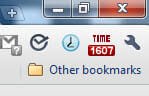 Stopwatch
Stopwatch