Best 10 Apps For Samsung Galaxy S10 Lite
Samsung has launched a new mobile called Galaxy S10 Lite. Although it holds the word “Lite,” this mobile can do many things that are not possible with some flagship mobiles of other companies. If you bought a Galaxy S10 Lite and you are looking for some apps that you can install on your mobile, here is a list for you. There are some of the best and useful apps for Samsung Galaxy S10 Lite.
Best Apps For Samsung Galaxy S10 Lite
1] Snapseed
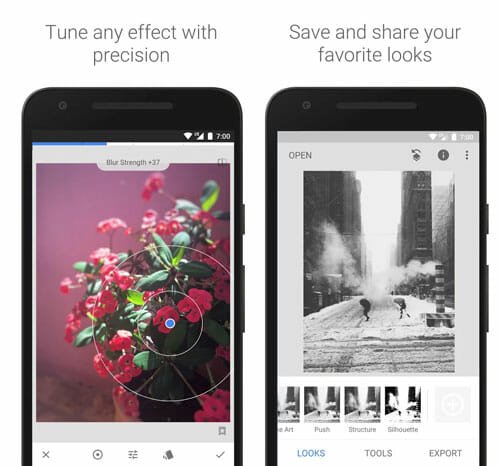
Galaxy S10 Lite is a camera-focused mobile, and that is why you should have an application to edit your photos. If you buy this mobile, chances are you will capture a lot of images. Although the camera is good enough to fulfill your demands, sometimes you may want to do more with the images. If so, you can check out this photo editing application called Snapseed. It got everything, including filters, effects, brushes, HDR, drama, vintage, etc. No matter what you want to do with your image, you can do that with the help of Snapseed. Download
2] Google Drive

Samsung mobiles offer OneDrive, but you need a more efficient cloud storage service, you should give Google Drive a try. It provides 17GB free storage, and you can purchase more at a very affordable price. It is possible to synchronize your data via Google Drive across multiple devices. On the other hand, you can upload images, photos, confidential documents, etc. to your Google Drive account. Download
3] Evernote
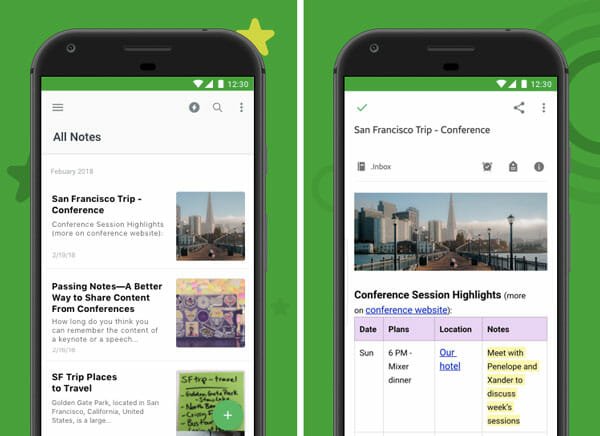
If you often forget important things, you should install a note-taking app such as Evernote. Evernote is a free note-taking application for Android that you can use on up to two mobiles at free of cost. Although you can use this service on as many devices as you want, you need to use a browser to open the website. It has all the editing options so that you can write short notes as well as essays for your writing project. If you like to write whenever possible, you should install this note-taking application on your new mobile. Download
4] ExpressVPN
Nowadays, you should install a VPN right after setting up your new mobile. VPN will help you be anonymous and browse region-restricted content without any limitation. There was another excellent VPN called NordVPN, but they took almost forever to disclose the attack. That is not the only reason why you should opt for ExpressVPN instead of others. It offers 160 server locations, 24-hours live chat support, split tunneling, network lock, etc. The most important thing about this company is that they do not log any traffic data. Regarding the price, it costs $8.32/month when billed for one year. Download
5] Video Streaming Apps – Netflix, Prime, Hotstar
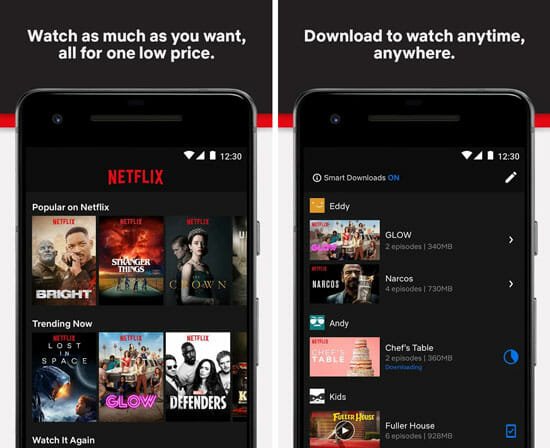
If you like to watch many web series and movies, you should get a subscription on Netflix, Amazon Prime, and Hotstar. Although Hotstar is India-based, you can use the other two services from being anywhere. These three services will provide a countless number of excellent movies in English, and some regional languages as well. Also, you can use Hotstar to watch sports such as EPL, Cricket, etc. Download: Netflix, Amazon Prime, Hotstar
6] Backdrops – Wallpapers
Samsung is offering the same old wallpapers on Galaxy S10 Lite. If you like them, good! If you do not like to use old wallpapers on a brand-new mobile, you should check out this application that will let you download some awesome wallpapers for free. It has a huge amount of wallpapers that you choose, download, and set on your home and lock screen within moments. Although it is available for free, you can opt for a premium subscription to unlock even more and exclusive wallpapers for your mobile. Download
7] SoundAssistant
SoundAssistant is compatible with some Samsung mobiles as Samsung has made this app. It allows you to manage the sound of your mobile with ease. For example, you can add a floating button, control media volume, set individual app volume, use mono audio, etc. The best thing about this app is that you can play audio from two apps simultaneously. It also offers an equalizer so that you can tweak the sound of your mobile according to your requirements. Download
8] SmartThings
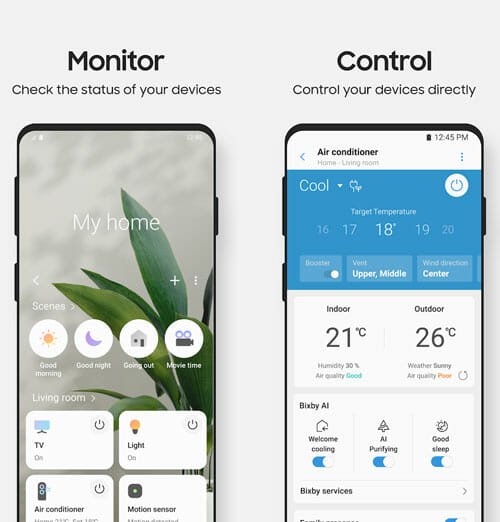
If you have already installed some smart gadgets in your home, and you want to control them efficiently, you should install SmartThings. It is a Samsung-made Android application that allows you to monitor and control various gadgets from being anywhere in the world. It is handy when you have multiple smart home gadgets, and you want to organize them based on room, floor, etc. Download
9] Borderlight Live Wallpaper

The Samsung Galaxy S10 Lite has a great display, and Samsung is known for creating excellent panels. If you want to spruce it up with some lighting, you should install the Borderlight Live Wallpaper app on your phone. It lets you add a colorful live wallpaper on your phone. The best thing about this phone is that you can choose various colors according to your requirements. Another useful option of this application is that you can set a still image and the border lighting simultaneously. Download
10] CamScanner
If you often need to scan documents and save it in your phone, you might not want to use your default camera application. Instead of that, you can use this application called CamScanner that will let you scan a document and convert it into a PDF file. You can share that file with anyone via email, Facebook, or anything else. It detects the edges of a paper very quickly and finishes the whole process without any lag. Download
It depends on the user how he/she is going to use a mobile. However, these are the common apps that almost every S10 Lite users will need.