Keep Your Real Email Address Hidden From Facebook Applications And Games
Facebook, apart from being a hugely popular social networking platform is often used as a user authentication system in thousands of games, applications and web based apps. App developers and gaming sites prefer using Facebook as a login authentication system because it makes life easy for the user and doesn’t require them to create an account with the service or website in question.
Moreover, instead of developing and maintaining a core user registration and authentication model on their own applications, developers can simply use the Facebook connect API for the user authentication and simply forget about the issue – it’s a win win situation for both users and Facebook app developers.
However, there is one problem which is often ignored by most users – the privacy setting of their email address that get shared with Facebook application developers.
Whenever you use your Facebook account with a game or application and hit the “Allow access” button, the application developer may know your real email address. Check the screenshot below:
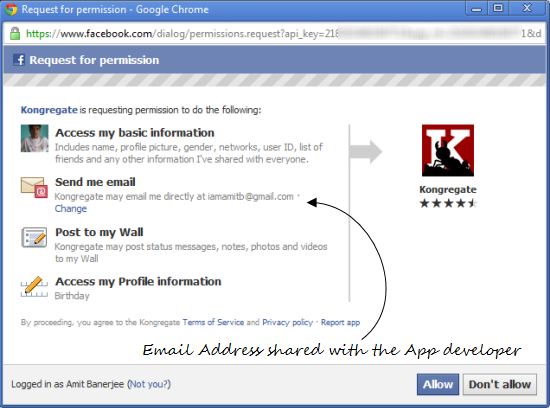
At a later point of time, the developer can send promotional offers directly at your email inbox which can be really very spammy in nature. I agree there is always the “Report spam” button and alternative ways to get rid of junk emails, but why share your email address with an app when you can prevent it in the first place?
So how do you use a Facebook application or game without sharing your email address with the website or application developer?
There are two ways to keep your email address hidden from all Facebook applications:
1. Create a new Facebook account with a different email address and use this one for playing games and other random stuff. We have earlier discussed some nifty anonymous email services, so you never have to worry about email spam and whether your main Facebook account or Gmail address becomes a target for spam emails from Facebook apps.
2. While granting permissions to the Facebook application, change the email address that is shared with the application developer.
The first method is self explanatory while the second one requires you to click change on the application authorization screen. When you hit the “Allow” button after clicking the Facebook connect button on any website, be sure to click “Change” and choose xxxx@proxymail.facebook.com as your email address.
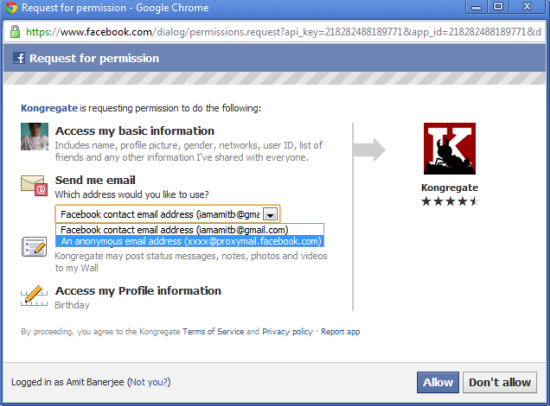
This trick will let you use the application or the game without sharing your email address with the application developer. If the developer or host website sends an email to you using your Facebook account information, this message will land in your main email inbox and the temporary Facebook email address. The developer won’t be able to send an email directly to your main email account, a copy of the message will get forwarded via the proxymail.facebook.com email address. Neat!
Later, when you remove the application from your Facebook account, the developer won’t have any record of your real email address and the temporary Facebook email address will also be destroyed.
Also read: How to block Facebook applications from your news feed


