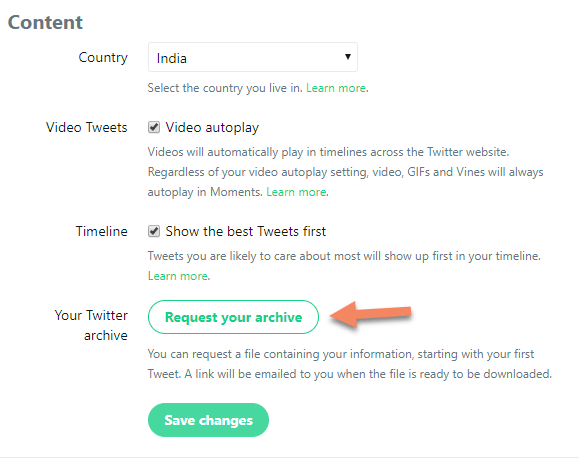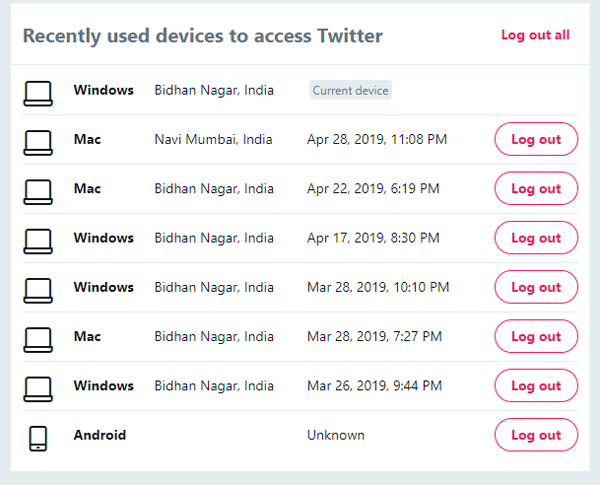Apps That Help You Engage With Your Twitter Followers
Networking is very essential part to progress in professional life. Quoting Robert Kiyosaki, “The richest people in the world look for and build networks. Everyone else looks for work.” To show a skill or to promote a product it is very important to have audience who believe in you and give feedback on what you are doing. Social Media almost made this task very easy. Even though people are sitting poles apart, Internet and Social media made them closer. Websites like Facebook, Twitter very much help to promote our work.
Twitter is a great place to do that. Getting followers involves time, planning and other things, but keeping them as our followers also requires some work. We need to produce content or updates that our customer want frequently with consistency. While doing so, it is always helpful to review what we’ve done and why people are unfollowing (if they do) and what can be done to gain them again. There are apps available on Twitter using which you can keep track of your Twitter followers and many other things so that you can make your future plans.
1. Twitter Analytics
Twitter Analytics is a builtin tool by Twitter to analyze your account and mange your activity. You just have to go to the web page to find your metrics. This page will get updated daily based on your activities. It will show you things like Twitter impressions, profile visits, number of followers with percentages and suggests whether they are increasing or decreasing over time.
This is monthly analytics and shows Top Tweet on that month, number of tweets, Tweet impressions, number of profile visits on that month, new followers, and a top follower who followed you that month. This is very detailed version of your activities you can track for yourself and plan what can be done to improve your reachabilility in the future.
You can also filter the results by category such as – Tweets, Audience, Twitter Cards, Events etc to see your data in the form of graphs. You can also change change the time period to previous months to get a clear picture. One of the great feature with Twitter Analytics is you can export your data to a CSV file.
2. SumAll
SumAll is a simple but elegant Application to track your Twitter followers. Go To their website and sign up using Twitter. After successful authorization, the application will grab your data by taking few minutes. Once it’s done, you can activate two features – Email Digests and Auto Tweets for free. Especially Auto Tweets feature is more useful. Once it’s activated, it will send tweets on your behalf to show your progress like how many followers added you, number of mentions and mentions reach. Also, it will send Thank You tweets mentioning people who RT’ed your tweet the most. It would let your followers get satisfied as they get to see their names on your profile and thereby improving your accessibility. There are some premium features such as export, report and insights to get even more better understanding of your followers. You can try them if you like.
How I did on Twitter this week: 45 New Followers, 137 Mentions, 516K Mention Reach. How'd your week go? via http://t.co/HkuapBBfhh
— SumAll (@SumAll) September 11, 2015
3. Unfollowers
Unfollowers is another great place to assess all your activities including Twitter followers. To use it, just go to the website and authenticate the app with your Twitter account. Once you’re done, the site will record all information regarding your account’s followers and display you in different categories such as – Users you follow not following back, Number of users with mutual followback, Fans (Who follow you but you don’t follow), New followers, New unfollowers and mention tracker (number of mentions you’ve got). You can got to each category to find list of accounts. Unfollowers also give you the percentage value of your follow/unfollow activity which you can share to twitter if you want.
Even though every feature is great, I find Unfollowers option really useful. It will tell you how many users unfollowed you that week. If you find someone unfollowed you , you can come to this site and check it. If those customers are important to you, you can figure out a way to regain network with them accordingly. There are other plenty of categories available such as people muted by you, blocked by you, inactive following, fake following etc. You can also copy followers following an account using the username.
4. Life On Twitter
Life On Twitter helps you to track your activity On Twitter. Even though you cannot track your followers with this, but you can use this which of your tweets got more popular, number of mentions etc so that you can produce content of the like. Using this is pretty easy, go to the website and authorize the app. Once you are done, it will generate a report analyzing your past tweets.
You can get results including – most used emojis, Best friends (accounts based on mentions ), following ratio (based on number of users you follow and who you followed), Percentage of tweets you’ve done on each day of a week (to determine which day on a week you are most active), most used hashtags, percentage of your tweets that contain hashtags, accounts who influence you the most (based on your retweets), most popular tweets etc. This report URL is useful for you to share across your social accounts.