Best Apps For Apple Pencil To Improve Productivity
Although Apple released Apple Pencil in 2015, they have made several improvements last year, and after that, it has become even more useful. It doesn’t matter whether you are a graphic designer, businessman, student or anything else; you can certainly take advantage of Apple Pencil to build something awesome. However, if you have recently purchased an Apple Pencil and you want to install some of the best apps to try and be familiarized with Apple Pencil, here is a list you can check out.
Best Apps For Apple Pencil
1] Apple Notes
Apple Notes is one of the best note-taking apps out there. Although it is available only for iOS and Mac, it has gained immense popularity. With the help of Apple Pencil, you can create handwritten notes so that it looks awesome and different. Also, you can create a diagram, list, or write any language you want. All the current options are compatible with Apple Pencil, and that means you can switch between different pencils, colors, etc. Apple Notes allows you to save notes in your iPhone/iPad, iCloud, as well as Gmail.
2] Paper by WeTransfer

Apple Pencil is a great option for a graphic designer, painter, etc. If you are one of them and you want to get an app that can help you draw without any restriction, you can use the Paper app. This is one of the best drawing apps available for iPhone as well as iPad. You can sketch, draw, color or even write notes in this app. This app is available for free. However, if you want to unlock all the functionalities, you can purchase the PRO version. Talking about compatibility, you must have iOS 10.0 or later version. Download
3] GoodNotes
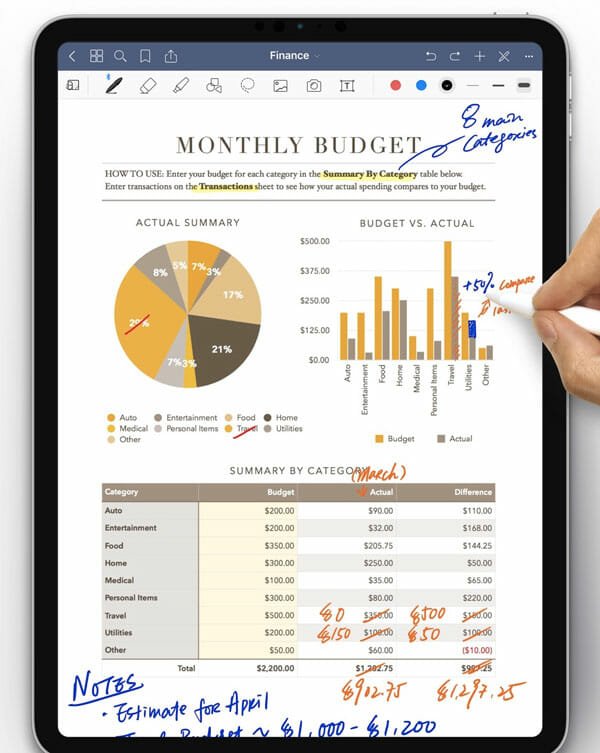
Although it is a note-taking app for the iPhone and iPad, it lacks a very common functionality. GoodNotes app doesn’t allow you to scroll in a note. That means you have to finish your drawing or sketch or note in a single window. This is a handy app for them, who do not want to use a whiteboard or notebook to take notes while studying. It has a pretty good document organizer. On the other hand, you can find the auto-advancing zoom tool, QuickNotes, Import/Export, Shape tool, Lasso tool, and more other options. Regarding price, you need to spend $7.99 to purchase GoodNotes for your iOS device. Download
4] Adobe Illustrator Draw
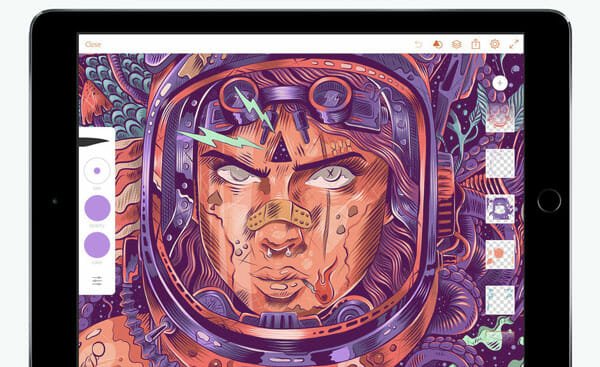
Adobe has some very handy tools for the graphic designer, video creator, and web developers. If you are a graphic designer, who often uses Adobe Illustrator on his/her computer, you can opt for Adobe Illustrator Draw app on your iOS device. As this app is Apple Pencil compatible, you will be able to make some fine arts with ease. From vector to anything else, you can draw everything with the help of this top-notch application. You can find customizable brushes, advanced zoom option, and more others. Although this app is available for free, you can opt for the PRO version as well. Also, you can purchase Creative Cloud storage for $1.99/month. Regarding compatibility, you should have iOS 11.0 or later version to install this app. Download
5] Affinity Designer

Affinity Designer is the best drawing and sketching app for Mac. However, if you want to use it on your iPad, you can install the same app in your iPad as well. It doesn’t matter if you wish to edit an existing sketch, create something from scratch, or make any improvement, you can certainly use Affinity Designer app. It comes with countless options, layer functionality, etc. Sketching with the help of Affinity Designer is pretty easy. Obviously, you need talent and knowledge, but this app makes everything easier. Apart from that, live gradients, effects, adjustments, pixel, retina view, etc. are available. Affinity Designer is compatible with iOS 11.0 or later version, and you have to spend $19.99 to purchase it from App Store. Also, this is not available for iPhone, and you should have an iPad to install it. Download
6] MyScript Nebo

Let’s assume that you are a screenplay writer and you want to use your iPad to write down your script. MyScript Nebo is such an application that allows you to create digital notes from your handwriting. That means you can use your Apple Pencil to draw or write anything and this app will save that as a computer-readable font. Not only plain text but also you can highlight text, use bold, italic, etc. while creating a note or diagram. If you want to create a bullet point list, you can do that too. It doesn’t save the document directly. Being said that, it shows a preview of your text so that you can rectify the mistake, though it makes very few mistakes. Like Affinity Designer, this app is compatible with iOS 11.0 later running iPad only. This app is not free, and you need to spend $7.99 to purchase it from the App Store. Download
7] Microsoft OneNote
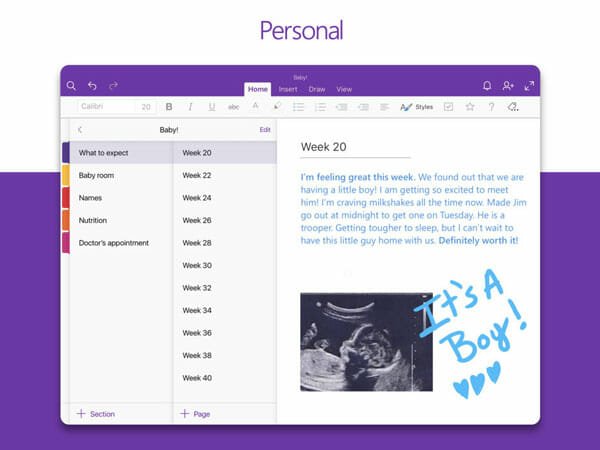
If you are working in a team and some of the members have Apple Pencil, and some of them have Samsung Stylus, you can use this note-taking app to collaborate with all of them. As Microsoft OneNote is available for multiple platforms including Windows, Mac, Android, iOS etc., you can use it on any device. Also, you can use Apple Pencil to create handwritten notes, draw something, and so on. Unlike some other apps, you can download it for the iPhone as well as iPad. But you must have iOS 11.0 or later version. Download
Obviously, there are tons of other apps you can use with Apple Pencil. However, these are something that you can install as a beginner as well as professional.