What is the advantage or benefits of rooting my Android phone
Being a Smartphone user, you might have heard a lot about the terms that only “hackers” do. Such as if you are an iOS user (iPhone, iPad), you might hear a lot about jailbreak, unlock etc. An Android user comes across terms such as rooting, custom ROMs, etc. Today we are going to know the advantages of rooting an Android device or phone, why it is a big deal and what you as a user can benefit out of it.

What is Rooting?
“Root” is a term commonly associated with UNIX-based operating systems such as Linux (Ubuntu, Fedora, OpenSUSE, etc) and Apple OS X. From this page,
root is the user name or account that by default has access to all commands and files on a Linux or other Unix-like operating system.
Every UNIX system has root user, whose user credentials is usually set by the administrator. Android is based on Linux and hence also has the root user. Unlike every other Linux distro, it is tough to get the root user privileges. It is not available to the user by default. Some mobile companies (HTC, Sony) go to lengths to prevent rooting on their phones.
Rooting, as you guessed it, is basically allowing you the privileges of a root user. As Android is not a normal Linux system, that is you don’t have a keyboard or mouse or there is no way to get to the bios or grub, rooting is harder to get through without the help of some apps.
How do I root my Android?
Now you don’t have to be a hacker to know how to root your android, there are great up-to-date guides on rooting, the best one being the Lifehacker article on rooting almost any Android phone. The best app I found for rooting is the SuperOneClick root app for windows, with a simple click of a button you can root almost any Android phone. There are many applications available for rooting, some even can be installed in your Android phone as a mobile app and root your phone from within!
Some phones like the HTC will have to go through an extra process of unlocking the bootloader. Some other phones have different ways to go about rooting. Even companies have provided official ways of rooting your android.
What is the advantage or benefit of rooting my Android phone?
Well, you know now that a root user has privileges to do anything and everything on the system. Again this Lifehacker article has listed 5 major reasons for rooting. I will list some of the advantages of rooting here.
- Performance boost – Some apps, when given root privileges, can modify the hardware settings such as under-clocking or over-clocking your phone’s processor, changing the brightness settings even further, increase read/write speeds, and so on.

- Enable deeper access to your file system – As a root user, you now will have the freedom to check any part of the android file system. You can even delete default apps that are otherwise cannot be installed.
- WiFi, Bluetooth Tethering – Most mobile phones, especially carrier locked ones, do not have the complete freedom with regards to tethering over WiFi or Bluetooth. By rooting your phone, you can now have this capability through custom apps and firmwares.
- Custom ROMs – This is another buzz word making rounds in the Android eco-system. Custom ROMs are basically android OSs that is being built by people other than the manufacturers. Android is open-source and many manufacturers release the source code of their phones for app developers. People (read hackers) can use port these ROMs to virtually all Android phones. The biggest advantage you gain here is the freedom, vanilla OS, latest firmware in unsupported devices. I own a Galaxy S I9000 for which Samsung has last provided the official Gingerbread update back in 2011. But through custom ROMs I now have the latest version of Jelly Bean running smoothly. Yes, you do have share of troubles, but in my case it is totally worth it. You can all do this only after rooting the phone.
- Backup – By rooting, you can take a complete backup of your android. Nandroid is an ultimate backup tool that lets you restore your android as it was when the backup was taken, after a crash for example.

Rooting your phone does come at a cost. Generally the software warranty is void after you root your Android phone. And also the more you experiment with the limitless options, the more troubles your phone is going to spew out. Most rooted phones have the “SuperSu” app installed, which gives you the control over which apps can be given root privileges. If you are more of a hacker, you can also install a terminal emulator, like the Android Terminal Emulator, and type in commands that can be run only under root.
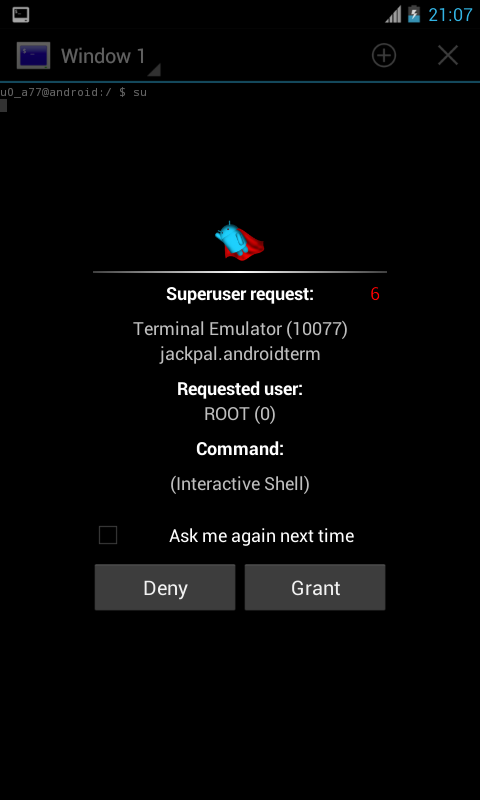
Rooting your Android phone is not a necessity. But through rooting, you can truly be called the king of your mobile!


