5 Android apps to remotely control your PC from your Android device
Android and Windows are currently the two of the most used operating systems in the world with millions of users and dedicated apps for each. This has led the developers to work on apps that will help in bringing these 2 operating systems together by creating apps that would help you remotely control your Windows PC from your Android device and vice versa.
While there are a lot of apps that allows you to monitor and control your Windows PC from your Android device, we have created a list of 5 of the best apps from the lot to make the process of selecting one easier for you. These apps let you to mirror your PC screen to your Android device, access the files, monitor the status and even perform basic controls.
You May Like: 5 less known Google Chrome Browser tricks for Android
5 Android apps to remotely control your PC from your Android device
Unified Remote
Unified remote is a remote control app for Windows PC which has a lot of useful features like controlling your PCs mouse, keyboard, volume, power controls and much more from your Android device. It has even individual remotes for popular Windows apps like VLC media player, Google Chrome and Power Point to control the various aspects of those apps from your phone.
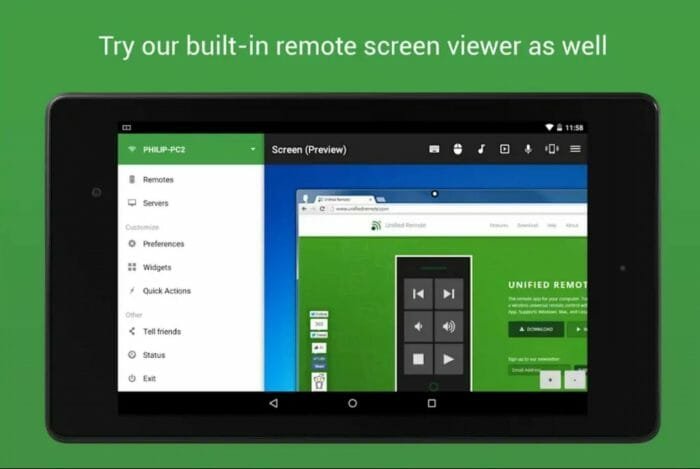
The app also comes with a screen mirroring option which allows you to view and control your Windows PC on your phone, it even comes with a file manager allowing you to remotely view and manage all the files that are stored on your PC. All you have to do is to install the Unified remote app on your Android device and the server app on your Windows PC and you are good to go.
You May Like: Top 10 Professional video editor apps for Android April 2018
Splashtop 2 Remote Desktop
Just like Unified remote, Splashtop is also a feature packed remote monitoring and controlling app for Android using which you can completely gain control of all your applications, files and even stream the video from the webcam of your PC in real time on your Android device. Splashtop 2 has been optimized to work smoothly in all kinds of hardware and it also comes with military grade 256-bit encryption for secured connection.

The app supports both Windows, Linux and MAC computers and you don’t need to be connected to the same WiFi network as your PC for the app to work. Splashtop 2 also allows you to stream and play 3D and flash based games installed on your PC on your Android device. However, you have to pay a subscription fee of $1.99 monthly or $16.99 to continue to use that app.
You May Like: Top 5 best offline shooting games for Android 2018
Chrome Remote Desktop
The best thing about the Chrome Remote Desktop app for Android is that it works entirely from the Google Chrome browser which makes it cross platform compatible and you can use the app to control your Windows, Linux and even MAC based computers. Chances are you already have the Google Chrome browser installed on your PC which means you don’t have to install any additional server or client software for this app to work.

However, unlike the above mentioned apps this doesn’t come with a long list of features and its functionality is limited to remotely control and view your PC from your Android device. But this also makes an ideal solution if you are looking for a way to just view or control a bunch of computers from your smartphone or tablet.
You May Like: Top 10 Must Have Android Apps For 2018
Team Viewer Remote Control
Team Viewer is one of the most popular remote control apps for PC and Android and it has more than 10 Million downloads and a solid user rating. However, it requires a little setting up and initialization process which doesn’t make it an ideal choice for people who doesn’t have much knowledge about remote desktop applications. But if you overlook that fact then Team Viewer is a pretty good application to remotely control and view any computer from almost anywhere.

The app also supports video and audio transmission in high definition along with allowing you to send and receive any types of files from your PC to Android and vice versa. It also comes with a real time chat feature allowing you to control and chat with the person who is currently using the PC irrespective of where they are. All the connection and transmission through the Team Viewer app is encrypted using 256 bit AES Encoding.
You May Like: How to block websites in Google Chrome for PC and Android
Remote Mouse
Remote mouse is a simple remote controller app which allows you to control the basic functionalities of your computer from your Android phone or tablet using the WiFi connection. While it doesn’t come with the option to help you remotely control and view your computer screen on your phone, it has a lot of other useful features like using your phone as a trackpad, keyboard and also as a media control remote.

The app is compatible with Windows, MAC OS and Linux and also comes with a password protected connection. Other useful features of the app includes, using your voice to type on your computer, launch the various applications installed on your PC, and even use the power functions like shut down, restart and put your PC to sleep using the remote control options from the Remote mouse app. You can install the server app on your PC from here and setup the app by connecting your PC and Android device to the same WiFi network.
You May Like: How to use your Samsung Galaxy S9/S9+ to unlock Windows 10 PC
These are some of the most popular and useful Android apps used to remotely control your PC from your Android device. Let us know in the comments below which one of these apps is your favourite and for what purpose you are planning to use the app and how would you utilize it to remotely control and manage your computer.