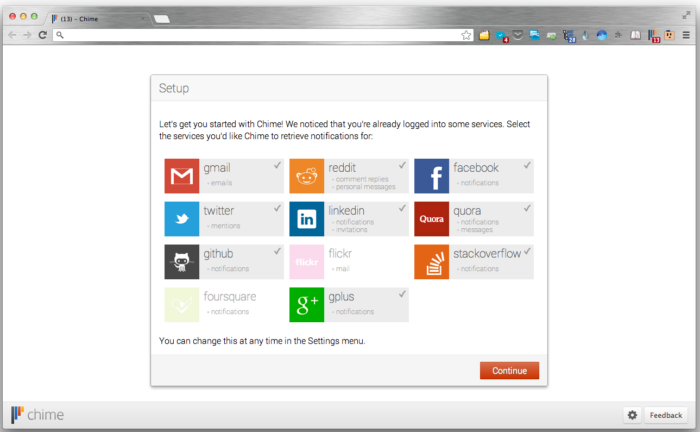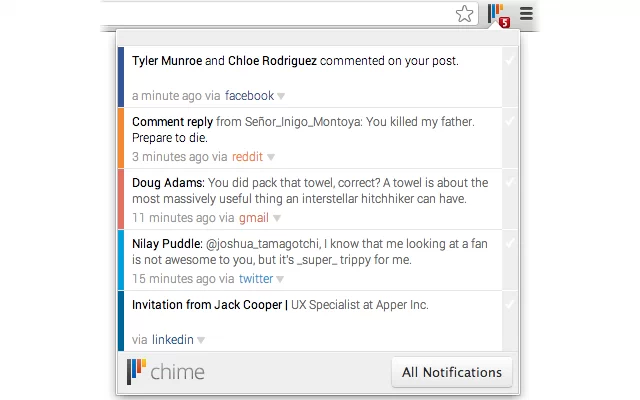Chime For Chrome – All your Social Notifications In One Place
Social Networking has come about in a big way. People are hooked to social networking sites now more than ever. There are many that have jumped into the social networking bandwagon apart from the obvious and popular ones like Facebook and Twitter, such as Google Plus, Instagram, Quora and so on.
One thing that is common to all the social networking sites is the notifications. Notifications has made it possible to let the users know of any updates to their posts, whether someone has tagged you in a photo or when someone has messaged you. Nowadays most of the sites on the web let you enable notifications so as to receive updates from the site. The problem here is that with many notifications from different sites, it’s hard to keep track of what’s happening at each site. It would be nice if all the notifications congregate at one place and that we can have a glance of all the notifications.
Chime is a Chrome extension that does exactly that. It aggregates all the notifications from the sites you have accounts in one place. It can also be accessed from the little icon that sits on the right of the address bar. Chime also notifies you whenever a notification from any site appears. It’s the perfect notification center you need.
Chime works by checking all the sites you have automatic login access to, that is to say you generally don’t enter your credentials every time you visit the site. So the list would include the usual ones like Facebook, Twitter, Google Plus as also those like Gmail, Reddit, LinkedIn, Quora and more. It presents you with a list of all these sites and setup whether you want the notifications from all these sites or a few of them.
Once setup, Chime shows up a summary of notifications of all the sites you chose to be notified from. It presents beautifully and gracefully. You can also choose to see notifications from a particular website by clicking on their icons on the left sidebar.
A notification box pops up on the right site of the screen whenever any site has new notification for you. you can either go directly to site or dismiss the notification. If you want to disable the desktop notification, you can uncheck the same in the settings page.
You can also click on the Chime icon in the top right corner that will display the recent notifications in a small drop-down box. You can clear all notifications or notifications from a particular site.
Chime is the best extension for aggregating your notifications in one place. It’s neat and unobtrusive. It has good customisation options and is convenient to use. The best part is that it collects data from all the sites you have logged in that has notifications enabled. It is great app for social networking enthusiasts. It remains to be seen whether folks at Google would introduce a unified notification system for the chrome browser, as leaks suggest that Google are bringing them in their Chrome OS. Until then, Chime is a perfect option.
Sources: Chime app, Chime – Chrome Web Store, Lifehacker