7 Top Free Tools to Reduce Computer Eye Strain
With the world advancing in technology, most workplaces are equipped with computers and laptops for getting the work done. However, these long hours spent in front of the computer screen can cause many problems, especially to our vision. Even though doctors recommend exercises for relaxing the amount of strain on the eyes, it does not help. The damage to our vision is still a slow and ongoing process. However, there are some useful tools to reduce computer eye strain, that are built especially protect your vision.
Here are the 7 tools to reduce computer eye strain that you must definitely try:
1. f.lux
f.lux helps you adjust your computer’s brightness according to the time of the day. This means that your computer will be bright during the day and dimmer as darkness sets in so that the bright light does not hurt your eyes. f.lux is available for download for Mac, Windows, Linux, Android phones, iPhones, and iPads.
How to install and use f.lux:
- Download f.lux from the official website and install the flux-setup.exe file from your computer.

- After installing you will be prompted to restart your computer or choose to do so later.
- In the next step, when you launch f.lux, this is the screen that will appear. From here you can choose your brightness level as per your comfort by using the slider provided.

- For other settings, click on the three lines seen on the extreme top-left corner of the box. You can also adjust your location for better output by clicking on the location coordinates that you see on the bottom-right of the box. When you click on location this is the box that will appear.

- You can also set up the time when you start work on your computer so that f.lux can automatically adjust the display for the comfort of your eyes.
There is a lot more you can do with f.lux. You need to try it for yourself to experience its wonders.
2. Shades
Shades is only downloadable on Intel Mac. It is a brightness controlling app that runs in the background as you keep doing your work. It is a free software and is supplied without any warranty, implied or otherwise.
How to Install and use Shades:
- Download Shades from its official website.
- Here is what the tool looks like when it is launched. This is where you can adjust your settings accordingly.

Image Courtesy: quertime.com
3. EyeLeo
Another free tool to reduce computer eye strain for you while working is EyeLeo. Here’s how you can install and use it.
How to install and use EyeLeo:
- You can download EyeLeo from its official website. The tool is downloadable for Windows XP, Vista, 7, 8, and 10.

- Install the package from your downloads folder on your computer and adjust the settings as required as seen on the screen below.

Image Courtesy: Lifehacker.com
4. PangoBright
PangoBright is available for download for Windows XP, Vista, and 7. The tool helps you dim your computer screen as per your requirements.
How to Install and use PangoBright:
- You can download PangoBright from here.
- Once installed, the tool simply sits in your computer’s tray and can be quickly launched from their to adjust the screen brightness.

5. Calise
The specialty about Calise is that it uses your computer’s webcam to adjust your screen brightness in accordance with the ambient light. If you are not satisfied with the system settings you can also make manual adjustments.
How to install and use Calise:
- You can download Calise here.
- Adjust the settings after launching the application on your computer as shown below.

Image Courtesy: Hongkiat.com
6. Eye Pro
Eye Pro is designed to help you blink more so that your eyes remain more moisturized and that’s what is special about the tool. The app encourages computer breaks and eye exercises at preset time intervals.
How to install and use Eye Pro:
- Download Eye Pro and then install it on your computer.
- After installation, you will come across this screen as seen below, wherein you can adjust your settings as required.

Image Courtesy: windowsreport.com
Conclusion
These 7 free tools to reduce Computer eye strain are some of the most reliable ones available on the internet. Keep your vision safe and avoid the need for eyeglasses with them by your side. Try any one of them today and you can be assured of staying away from any problems like red and swollen eyes to an increase in the power of your glasses.
Work safe, stay safe!




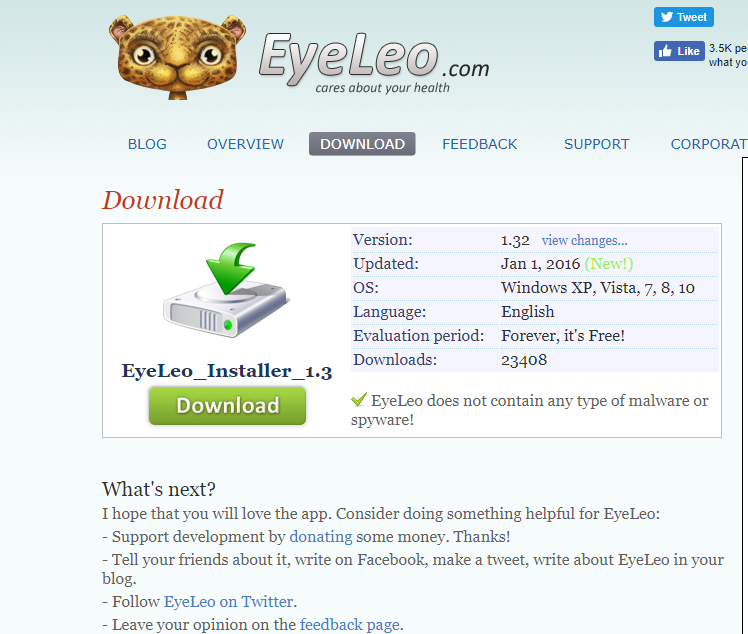






Is there a reason you didn’t post a link for f.lux?