5 Best Remote Desktop Software for Windows 10/8/7
If you are looking for a remote control software or remote access software or remote desktop software for Windows 10 or older version, check out this article to find some of the best in this business. Although there are loads of tools available in this category, you should be using something that comes with all the essential options and works without lagging.
Best Remote Desktop Software for Windows
1] TeamViewer

If you have heard about remote desktop access, you might have also heard about TeamViewer. Being that much popular, TeamViewer allows users to share your desktop with someone else who is sitting miles away. The best part is you can download TeamViewer on almost any device including Windows, Mac, Linux, Android, iOS, Windows Phone, BlackBerry as well as ChromeOS. The user interface is neat and clean but it is full of extraordinary features those will let you access the desktop remotely as well as transfer files over the air. Download
2] Windows Remote Desktop Connection

This is an inbuilt tool of Windows that helps users connect different Windows devices. However, if you have an Android mobile, you can definitely use that by downloading the corresponding remote desktop app. Talking about the features, you can use the remote PC just like you are sitting in front of that. Although Windows Home Premium users may get some problems related to available functionality, you won’t get some trouble when you have other editions. Talking about availability, you can get this tool on Windows XP and all the later versions including Windows 10.
3] AeroAdmin

If you like the interface of TeamViewer but you want to try another app, AeroAdmin would help you for sure. It comes with quite a similar user interface but it lags behind that in terms of features. However, it does the job pretty well. Apart from sharing your desktop with others, you can transfer files (no matter how large it is), shut down the remote computer, use it for commercial purpose, etc. The best part is it comes with AES and RSA encryption so that your connection between the source and destination PC be secured. However, the setbacks of this tool are you would not get any remote printing support and there is no chat option to talk to your friend, who is currently connected to your PC. Download
4] Chrome Remote Desktop

Although Chrome Remote Desktop is bounded to a particular web browser e.g. Google Chrome, it is quite useful, when you want top-notch security, very easy to use interface, useful functionality, and one-click installation. With that said, if you have Google Chrome on Windows, macOS, Chromebook, or Linux computer, you can use this app without any issue. The cons of this tool are you cannot print any files remotely. Apart from that, you would not get any “Chat” option and you cannot transfer files from one computer to another.
5] Seecreen
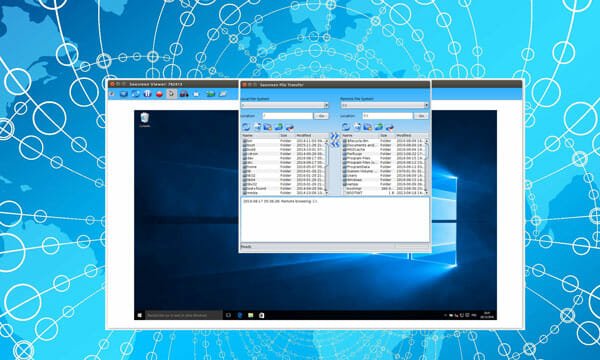
Seecreen is a free and portable remote desktop software available for Windows, Mac, and Linux computers. Although the account is not required, you can create one to keep all the data private. Regarding some useful features, you will get file transfer option, record remote computer, open window in full-screen mode, share a particular part or the whole window of your computer (as host), etc. The best thing is you can get the voice as well as text chat option. But it doesn’t come with clipboard synchronizing. Another problem is you cannot extract the recorded remote session in regular video formats. Download
There are tons of the other free remote desktop software for Windows 10/8/7, but these are personally tested and most reliable tools out there.
The in-built tool has been working well for me but at the same time I’ve been hearing a lot of good words about team viewer so I might as well give it a try.