5 Basic Tips and Tricks to Get Better Battery Backup from iOS 10
Undoubtedly, iOS 10 is a great version of Apple’s iOS, and it comes with loads of new features those may help you do something faster. However, some people have claimed that they are getting appalling battery backup after upgrading to iOS 10. Although, this is a common problem since iPhones come with not-that-good battery power but still they are getting comparatively lower backup after the major upgrade. To solve this issue and help you get quite better backup, here are some tips and tricks.
5 Basic Tips and Tricks to Get Better Battery Backup from iOS 10
Although, there is no guarantee whether these following solutions will increase your battery backup 100 or 150 times but you can certainly get better battery backup than current.

1] Disconnect the internet when unused
We always forget one thing. We forget to disconnect the internet when we are not using, and that is a reason why we get low battery backup from our iPhone. It doesn’t matter whether you are using iOS 10 or iOS 9, you will certainly get atrocious backup from your mobile. Therefore, the simple solution is disconnecting your data connection when it is not being used. Also, the 4G or 3G connection drains the battery quite significantly and faster than Wi-Fi. You should also keep that in mind.
2] Uninstall Facebook, Messenger, and Twitter
Nowadays we always try to be connected to some virtual worlds such as Facebook, Twitter, etc. But, do you know that Facebook, Facebook Messenger, and Twitter apps can drain your battery faster than anything else? Just check your battery consumption graph, and you can find that out. Therefore, this is always a good choice not to use such apps. You can opt for browser based websites or mobile sites instead of apps. That might not work as good as those apps, but it will certainly improve your battery power consumption.
3] Play fewer games
Like Android, iOS has some cool games to engage you for hours. However, at the same time, your battery is getting drained day by day following the gameplay. Most of the average and above-average games require a lot of hardware consumption. Hence, your battery will be used more than anything else, and as a result, you will get worst battery life. The simple solution is that do not play high-end games even when you have iPhone 6S Plus or 7. It may help you getting a better battery backup from iOS 10 as well as your mobile will stay healthy for a longer period.
4] Disable Location Services
“Location Services” helps apps to work correctly according to your GPS location. For example, the weather app would show proper details only you have enabled the Location Services. Like that, there are more other apps those require Location Services so that it shows correct data and works correctly. However, at the same time, Location Services might drain your battery quickly. As it collects data all the time, that means it runs in the background no matter what you are doing. To get rid of this problem, go to Settings > Privacy > Location Services. Now you have multiple options. For example, you can disable the Location Services entirely. Or, you can set it as either Never or While Using.
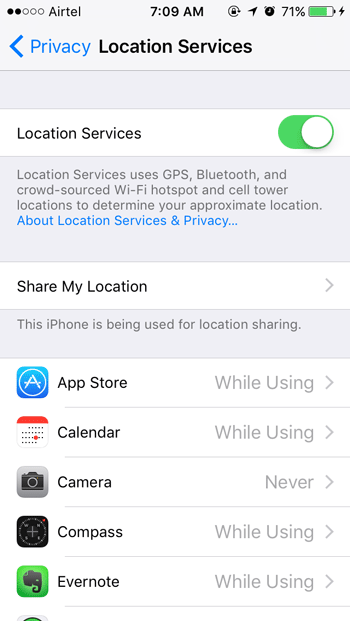
5] Go to the service centre
This solution might be different from others, but it works. Sometimes, you may get a faulty battery with your iPhone. Though this is a rare case scenario, but it happened earlier. Many people are getting awful battery backup because of having a faulty battery. Therefore, this is always a good option to go to the service centre and ask the person to run a check so that you would be confirmed.
There are more others tips and tricks to get better battery backup from iOS 10 or latest iPhones. However, these solutions mentioned above have worked quite good for many people. Therefore, you can try these out and do let us know your experience.