5 Ways to Access Facebook When it is Blocked
Have you ever tried accessing your Facebook profile while you were at work or at school? It did not work, did it? Well, this is a normal experience for everyone, yet it can be really annoying, especially when you need a break.
Most administrative departments in schools, colleges, and offices jam social networking sites like Facebook by setting up a firewall so that they can get the undivided attention of their students or workers. It’s also to ensure that productivity is maintained. In such situations, even if you try, you will remain unsuccessful to get your way in.
Yet, there is no need to be disappointed because there still are ways that can help you access Facebook when it is blocked and that is exactly what we are going to discuss today. Here are 5 ways that can help you out every day at work or in class.
1. By Using the IP Address
Follow the steps below to access Facebook when it is blocked by using the IP address –
- Open the Run and enter the following command ping www.facebook.com -t. Doing so will open a command prompt and show the IP address of Facebook just like in the image below.

- Enter the IP address that you obtain, on the URL tab and you will be able to access Facebook.

You can also obtain the IP address by the following steps –
- Open the Run dialog and type cmd on it. This opens the command prompt.

- Type nslookup www.facebook.com next to the line which says “C:\Users\Administrator>” and press enter. The IP Address will be displayed below.


2. Access facebook when it is blocked by A Secure Proxy Website
There are several proxy websites available online that work as a moderator for blocked websites. You can anonymously use these proxy servers and view the website that they wish to visit. You must, however, be aware that the proxy website, which you are using secure so that your private information is not at a risk.

Simply Google – ‘Proxy Servers’ and you will be shown a list of the leading ones on the Internet. Proxysite.com is one, for example.
3. By Using the Phone Hotspot
Almost all phones have the hotspot function today. Since the internet access is usually jammed in your offices or schools, you can utilize your phone’s data via hotspot connectivity, that is if you are allowed to take your phones with you.
Here are the steps to follow to access facebook when it is blocked, via your own hotspot.
- Switch on the hotspot function on your device

- Disconnect from the present wi-fi network and connect to your hotspot network.
- You should be able to browse Facebook easily now.
4. By Using alternate DNS resolution service
Sometimes to access Facebook, when it is blocked in offices or schools, we require using Google Public DNS to make it across the restriction. Below are the steps to help you in doing so.
- If you are using the Ethernet then go to Properties via Local Area Connection or if you are using the Wifi then go to Wireless Network Connection to change the settings.

- Click on the Networking tab and choose Internet Protocol Version 4 (TCP/IPv4) which is placed under the option “This connection uses the following items”. Your next step is to choose Properties from under it.

- Click on Advanced and select the DNS tab. Click on OK.
- Now, click and select the option which says “Use the following DNS server addresses”. Here replace the IP address with that of the Google DNS servers, which are 8.8.8.8 and 8.8.4.4.
- Restart your system and then open Facebook. You should be able to use Facebook now.
5. By Using the mobile version of Facebook
Even though network admins in colleges, schools, and the workplace jam social websites, they forget to block the mobile version of these websites. So, you can go ahead and try opening the mobile version of Facebook on your desktop. All you require to do is type in the link, http://m.facebook.com instead of the regular http://facebook .com URL and you should be able to access the page conveniently. This is what your Facebook page will look like on this lighter version.
Conclusion
These 5 ways mentioned above can help you access Facebook when it is blocked, no matter where you go and the signal is jammed. The good news is that all these methods are free to use and simple as well. So, if you need to really go through your Facebook wall during a tiring day at the office, try these methods out. Go on and give any one of them a try; you will not be disappointed.








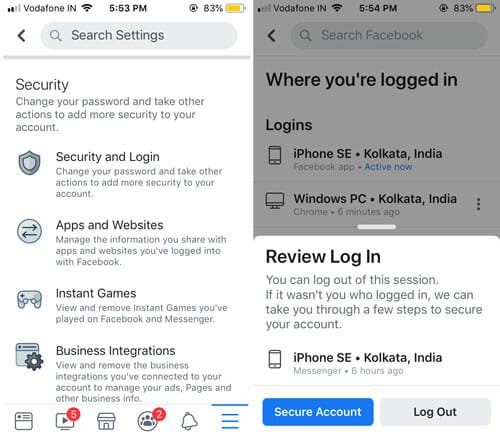


Please how can i access Facebook. it’s blocked at my work help me all
i want to use facebook in my school. however, its blocked. i can only access to hotmail. any ideas on how to access facebook i.e commenting and photo uploads using hotmail.
i need help.